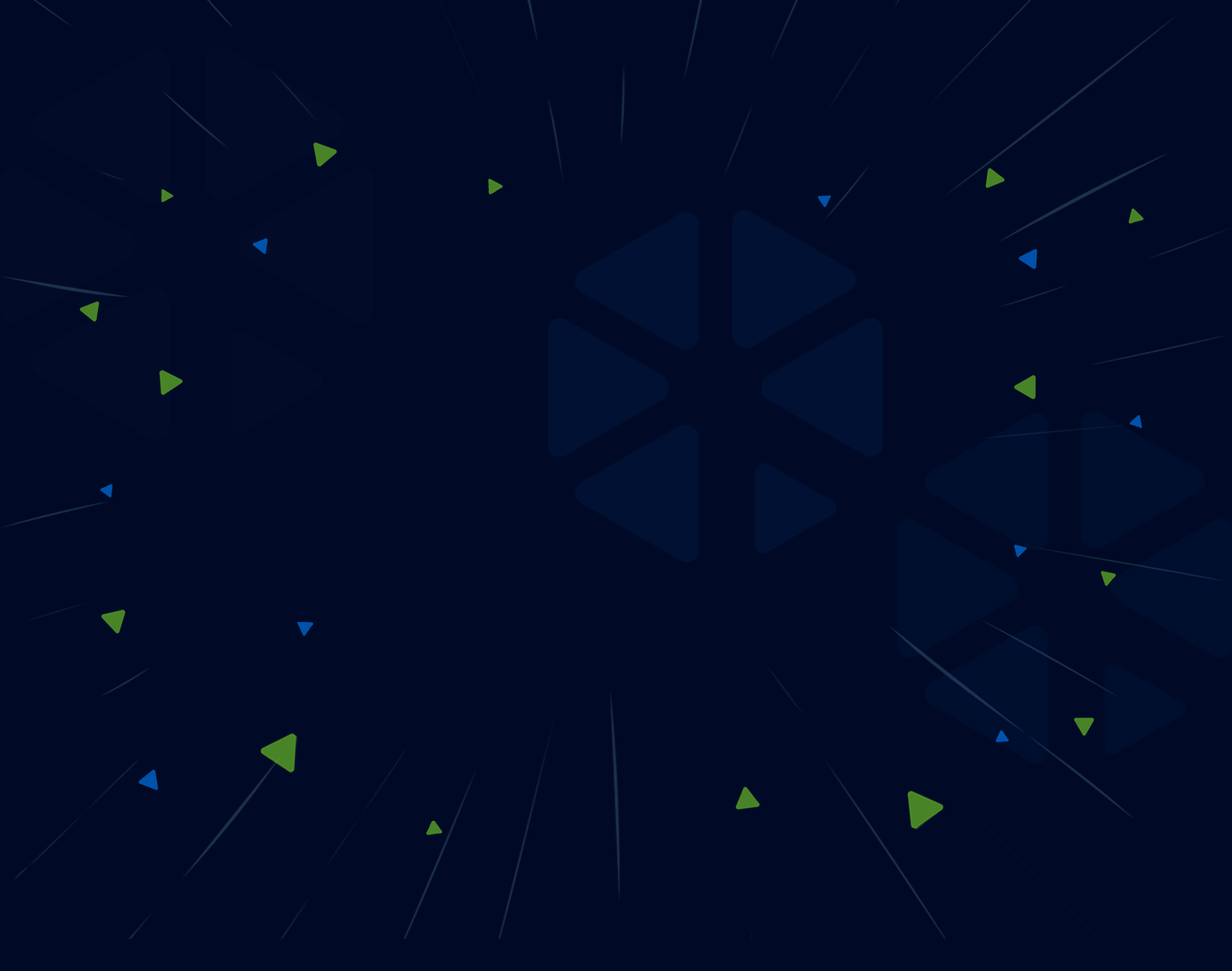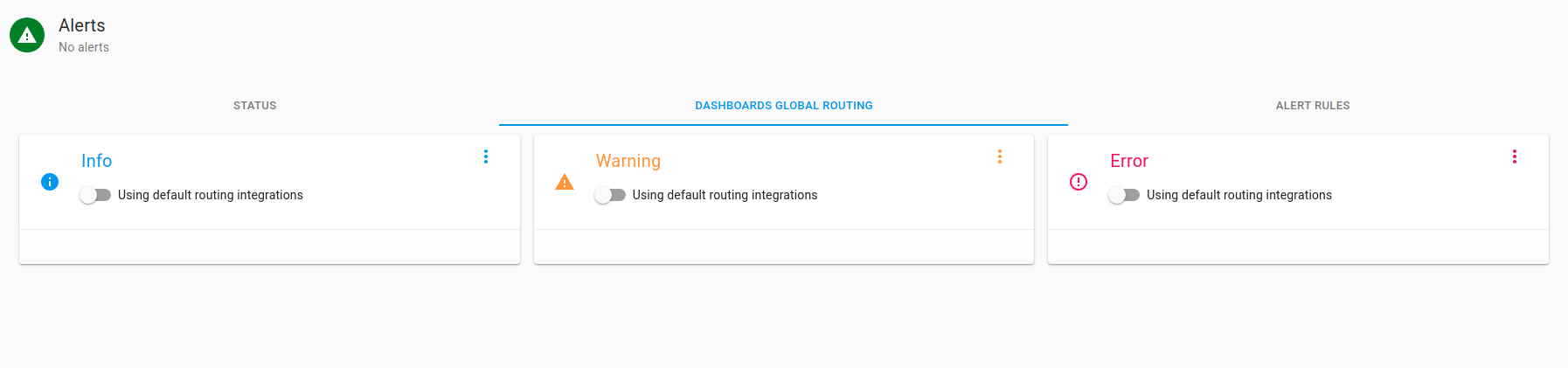Setup Dashboards Global Integrations¶
On the Axonops application menu, click Alerts & Notifications -> Active and select Dashboards Global Routing tab.
Notification Severities.¶
Notification Severities.
For each notifications severity Info Warning Error you can either use the slider to use the default routing or use the icon to customize the notification integrations.
Notice: not available when default routing selected
Customize Notifications.¶
To customize notifications click on select the integrations that you require and click Close.
If you want to remove default routing groups from a severity and create custom groups , use the slider bar to remove default routing
clickthe and follow this stepsIf you do not require any notifications
ensurethedefault routingis off and delete any previously created custom notification.