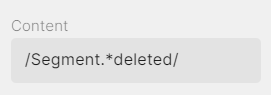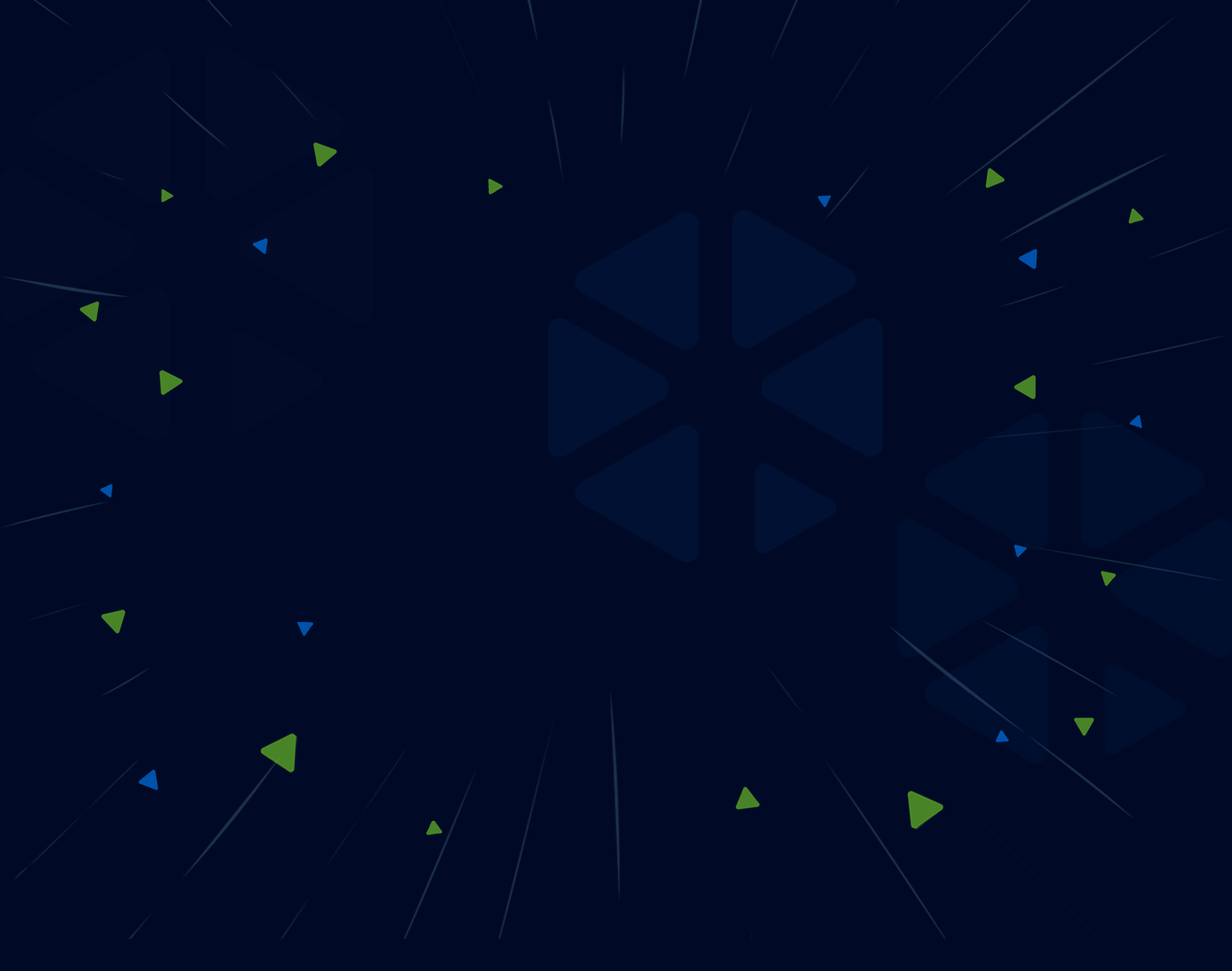Logs & Events
Logs and Events¶
AxonOps provides a powerful logging feature that allows you to search and filter logs based on different parameters such as DC/Rack/Node, Log Level, Event Type, Source and Log Content.
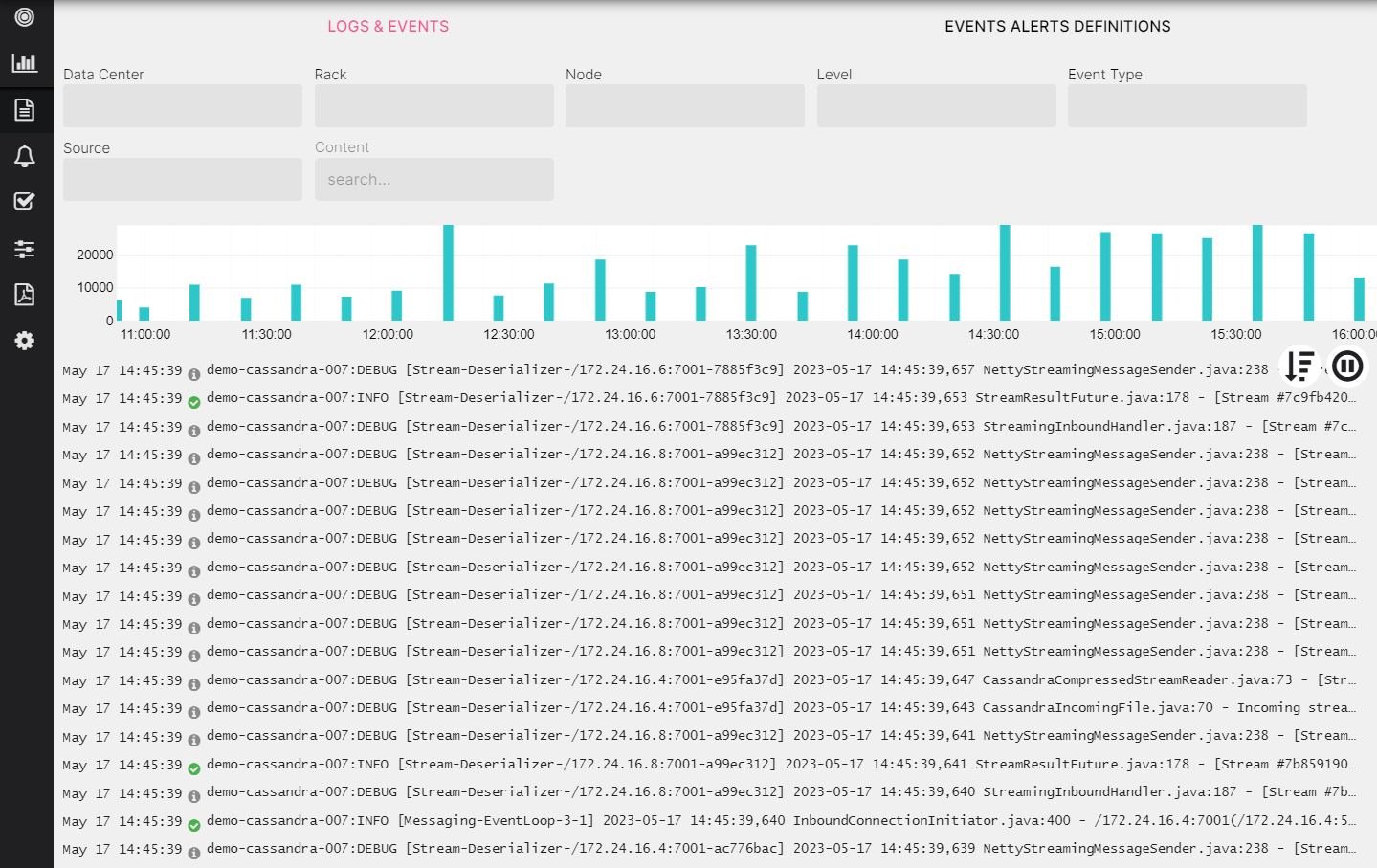
The logs and events are visible within AxonOps dashboard and Logs & Events tab allowing quick access to them without having to login to the individual servers.
Search by Log Level¶
Filter logs based on their log levels to focus on specific severity levels. The log level indicates the importance or severity of a message from the most critical (ERROR) to less severe (DEBUG).
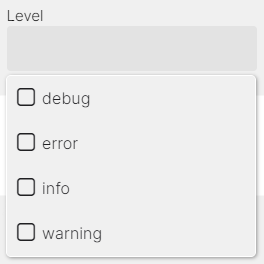
Setting up the Debug Level¶
To search logs by debug level you have to enable debug mode in cassandra by editing the logback.xml file:
<appender name="SYSTEMLOG" class="ch.qos.logback.core.rolling.RollingFileAppender">
<filter class="ch.qos.logback.classic.filter.ThresholdFilter">
<level>DEBUG</level>
Search by Logs Source and Event Type¶
You can filter logs based on the log source (cassandra, axon-server and axon-agent logs) and event type to narrow down search results.
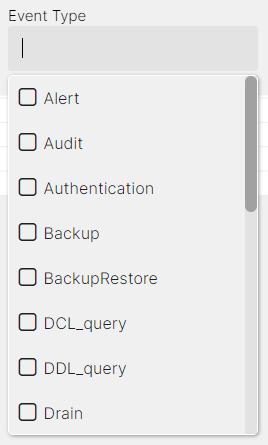
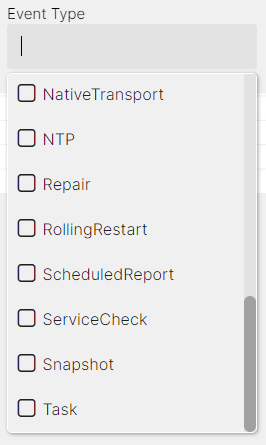
Search by Content¶
For a free text search enter a keyword in the content input or use the /<expression>/ syntax to search by regex expression.
Here are some examples:
- Display logs that contain a specific word or phrase:
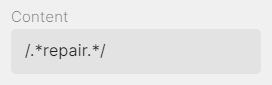
- Display logs that contain a match either what is before or after the |, in this case "Validated" or "Compacted":
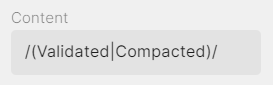
- Display logs that contain both patterns in a line, in this case "Segment" and "deleted: