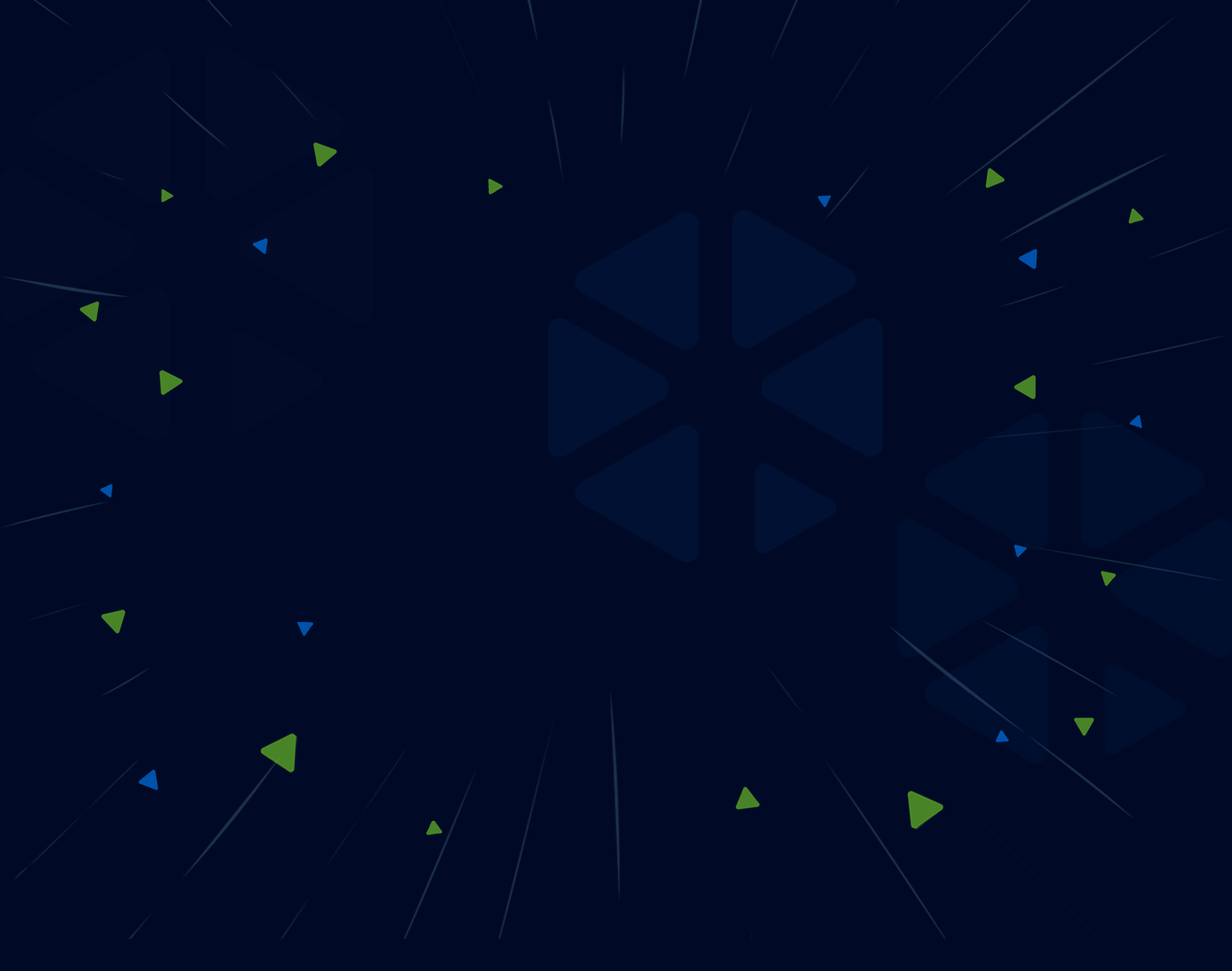AxonOps GUI installation¶
AxonOps GUI service is installed as a separate service to AxonOps Server. The GUI service (axon-dash) can be co-hosted on the same server as the AxonOps Server process, or they can be running on 2 separate servers.
This section describes the installation process for the GUI service.
Step 1 - Installation¶
CentOS / RedHat¶
sudo tee /etc/yum.repos.d/axonops-yum.repo << EOL
[axonops-yum]
name=axonops-yum
baseurl=https://packages.axonops.com/yum/
enabled=1
repo_gpgcheck=0
gpgcheck=0
EOL
sudo yum install axon-dash
Debian / Ubuntu¶
sudo apt-get update
sudo apt-get install curl gnupg ca-certificates
curl https://packages.axonops.com/apt/repo-signing-key.gpg | sudo apt-key add -
echo "deb https://packages.axonops.com/apt axonops-apt main" | sudo tee /etc/apt/sources.list.d/axonops-apt.list
sudo apt-get update
sudo apt-get install axon-dash
For new versions of Debian (>= bookworm) and Ubuntu (>= 22.04) the process of setting up the apt repository has changed. See below:
sudo apt-get update
sudo apt-get install -y curl gnupg ca-certificates
curl -L https://packages.axonops.com/apt/repo-signing-key.gpg | sudo gpg --dearmor -o /usr/share/keyrings/axonops.gpg
echo "deb [arch=arm64,amd64 signed-by=/usr/share/keyrings/axonops.gpg] https://packages.axonops.com/apt axonops-apt main" | sudo tee /etc/apt/sources.list.d/axonops-apt.list
sudo apt-get update
sudo apt-get install axon-dash
Step 2 - Configuration¶
Change axon-dash configuration to specify axon-server listening address.
/etc/axonops/axon-dash.yml
axon-dash: # The listening address of axon-dash
host: 0.0.0.0
port: 3000
line_charts_max_results: 256
axon-server:
private_endpoints: "http://127.0.0.1:8080" # HTTP endpoint to access axon-server API from axon-dash.
context_path: "" # example: "/gui"
axon-server default API port is 8080
Step 3 - axon-server configuration update¶
if required, update axon-server configuration by setting the correct axon-dash host and port:
/etc/axonops/axon-server.yml
...
axon-dash: # This must point to the axon-dash address accessible from axon-server
host: 127.0.0.1
port: 3000
https: false
...
Step 4 - Restart axon-server after updating its configuration¶
sudo systemctl restart axon-server
Step 5 - Start axon-dash¶
sudo systemctl daemon-reload
sudo systemctl start axon-dash
sudo systemctl status axon-dash
This will start the axon-dash process as the axonops user, which was created during the package installation. The default listening address is 0.0.0.0:3000.
Package details¶
- Configuration:
/etc/axonops/axon-dash.yml - Binary:
/usr/share/axonops/axon-dash - Logs:
/var/log/axonops/axon-dash.log - Systemd service:
/usr/lib/systemd/system/axon-dash.service - Copyright :
/usr/share/doc/axonops/axon-dash/copyright - Licenses :
/usr/share/axonops/licenses/axon-dash/
Step 6 - Installing agents¶
Now axon-dash is installed, you can start installing cassandra-agent