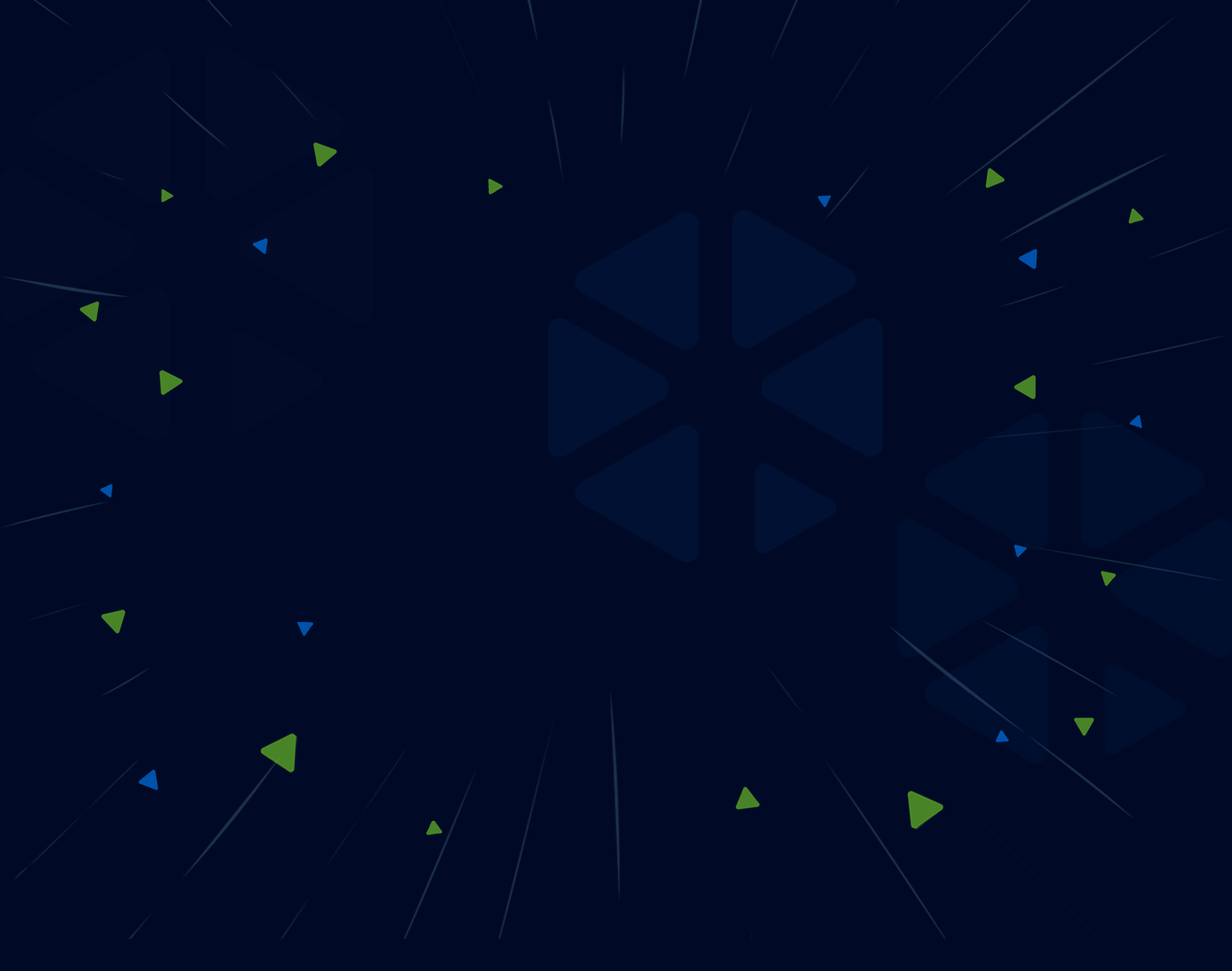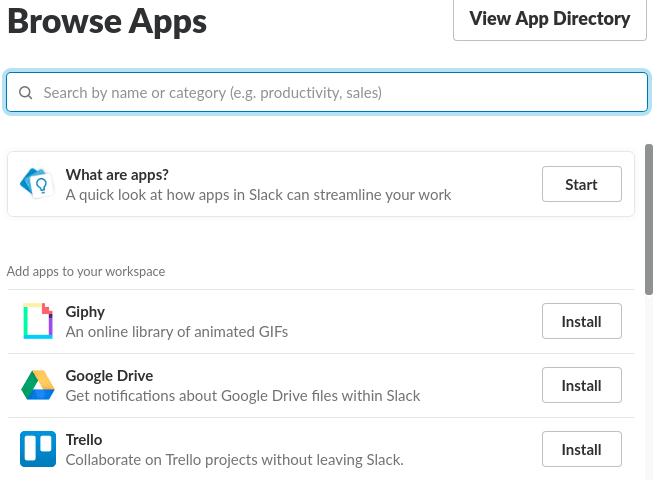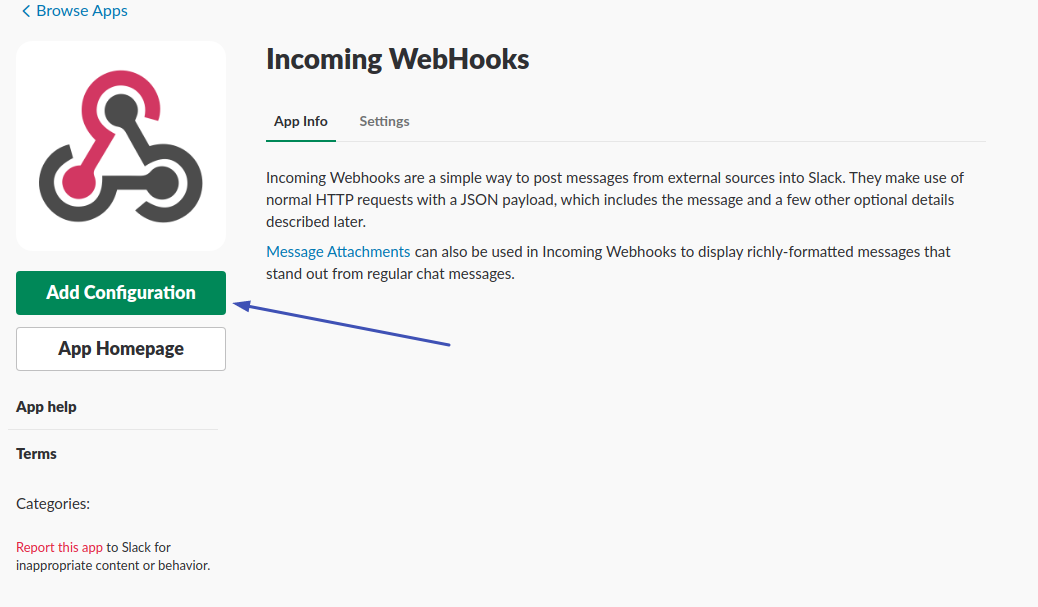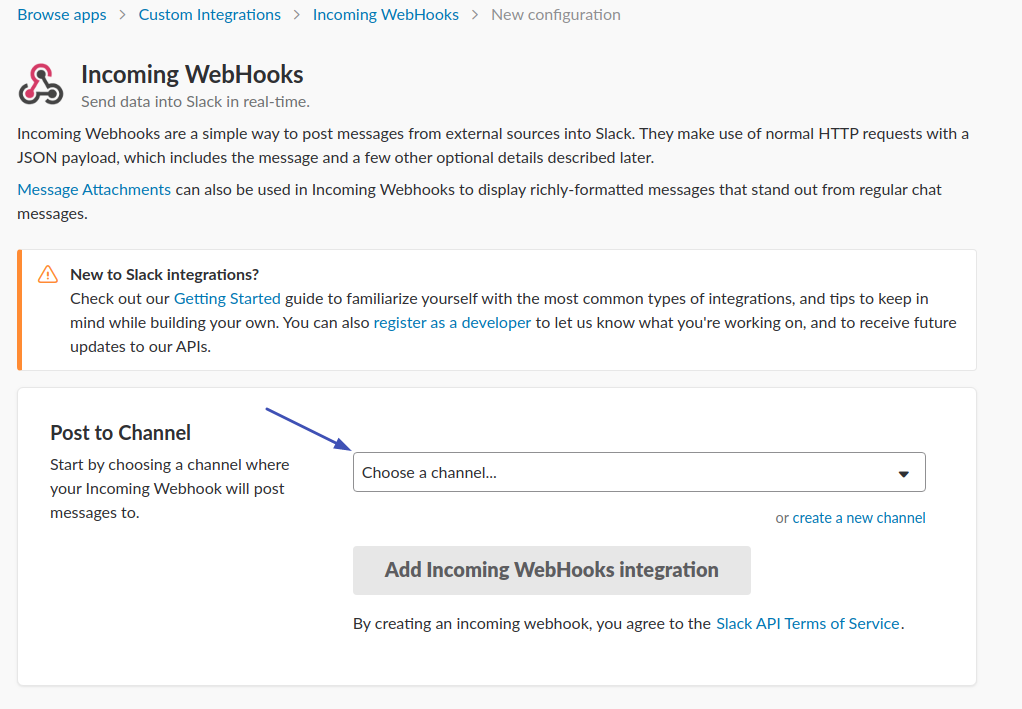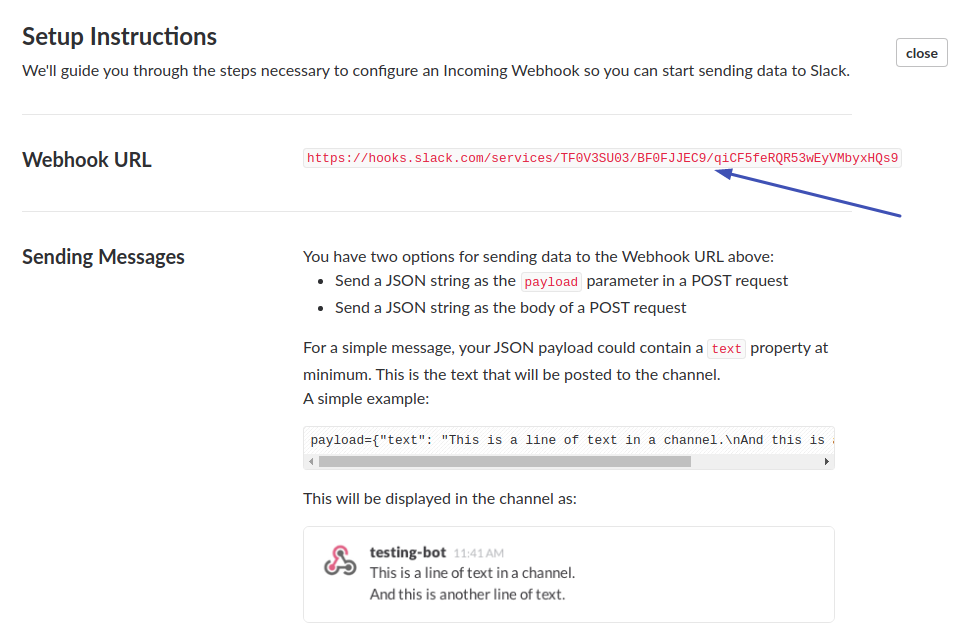Setup Slack¶
Create Slack Incoming Webhooks¶
- Go to Slack
Application - On the side menu click

- In search box type
Incoming Webhooks - From the App directory click
InstallonIncoming WebHooks App.
ClickAdd Configuration
-
In
Post to ChannelBox select an option from thechoose a channeldropdown menu . -
ClickAdd Incoming WebHooks Integration
Copyand make a note of theWebHook URLthat appears in theSetup Instructions.
Creating the Slack integration on axon-server¶
On the Axonops application menu, select Settings -> Integrations .
Click on the Slack area.