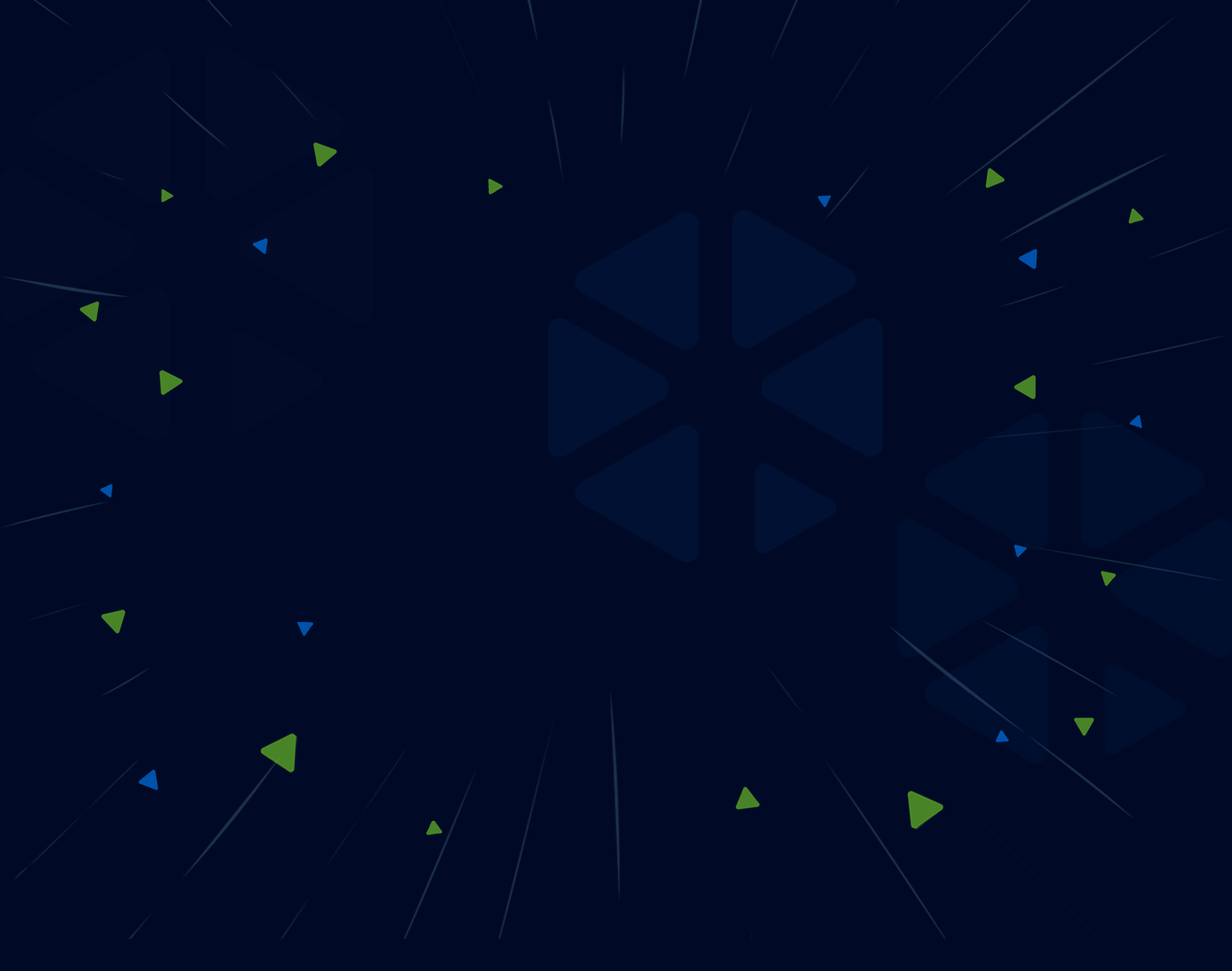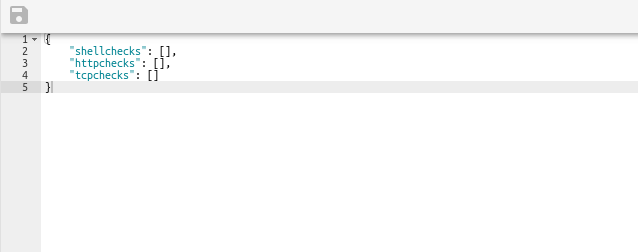Configurations
Adding Service Checks¶
On the Axonops application menu, click Service Checks and select Setup tab.
Creating Services¶
> Note that for a Cassandra node, you can use the variable `{{.listen_address}}` which will correspond to Cassandra listening address.
Example:
!!! infomy
[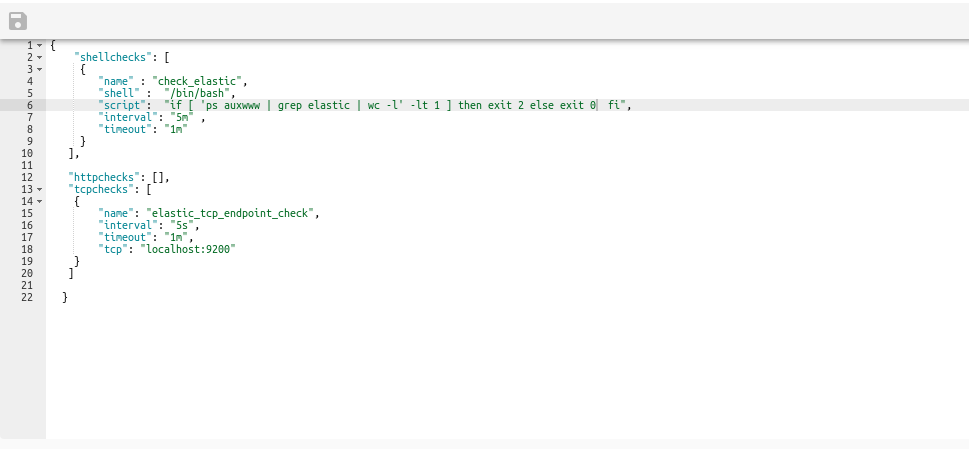](/img/servicecheckseditor.png)
#### Delete Services
To Delete a service `copy`/`paste` into the editor and `click` save [](/img/disk.png)
``` jsonld
{
"shellchecks": [],
"httpchecks": [],
"tcpchecks": []
}
Example: