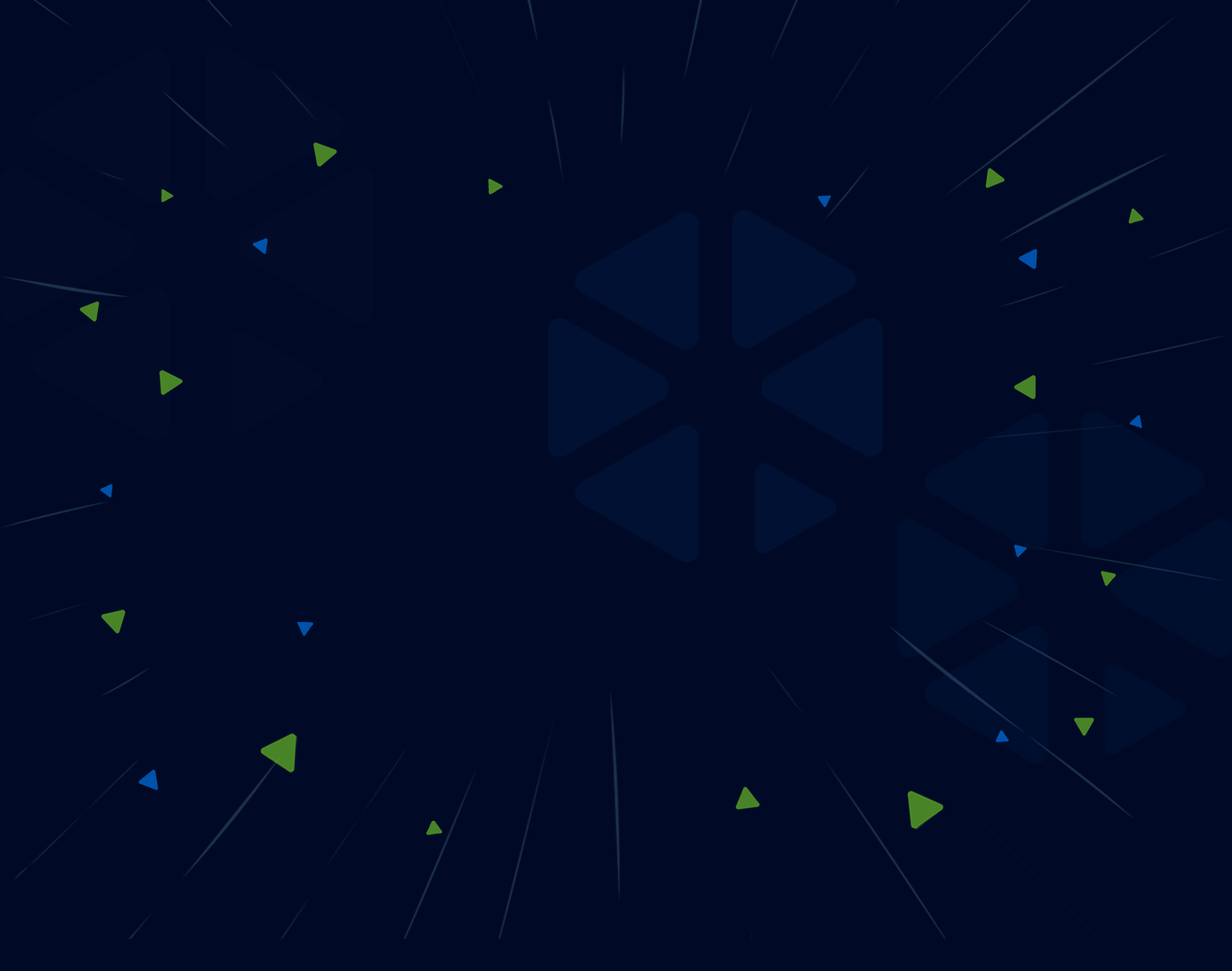Configure Nginx¶
AxonOps Dashboard does not support SSL/TLS and needs to be fronted by Nginx.
Setting up SSL/TLS connection to AxonOps Dashboarb/UI
Installing Nginx¶
Please follow the Installing Nginx guide.
Configuration file location¶
Most installations of Nginx have the default config location at /etc/nginx/
The default location depends on whether or not the installation is from an archive distribution (tar.gz or zip) or a package distribution (Debian or RPM packages).
Based on the installation the default location can be either:
- /usr/local/nginx/conf
- /etc/nginx
- /usr/local/etc/nginx
For more info on Nginx configuration please read Creating Nginx Configuration Files
Nginx config file¶
Edit /etc/nginx/nginx.conf and add/update the following line
server {
listen <ip>:443 ssl;
server_name <hostname>;
client_max_body_size 100M;
root /usr/share/nginx;
index index.html;
ssl_certificate /full/path/to/ssl_cert;
ssl_certificate_key /full/path/to/ssl_key/;
ssl_protocols TLSv1.2 TLSv1.3;
location / {
proxy_pass http://localhost:3000; #Default AxonOps-Dash port
}
}