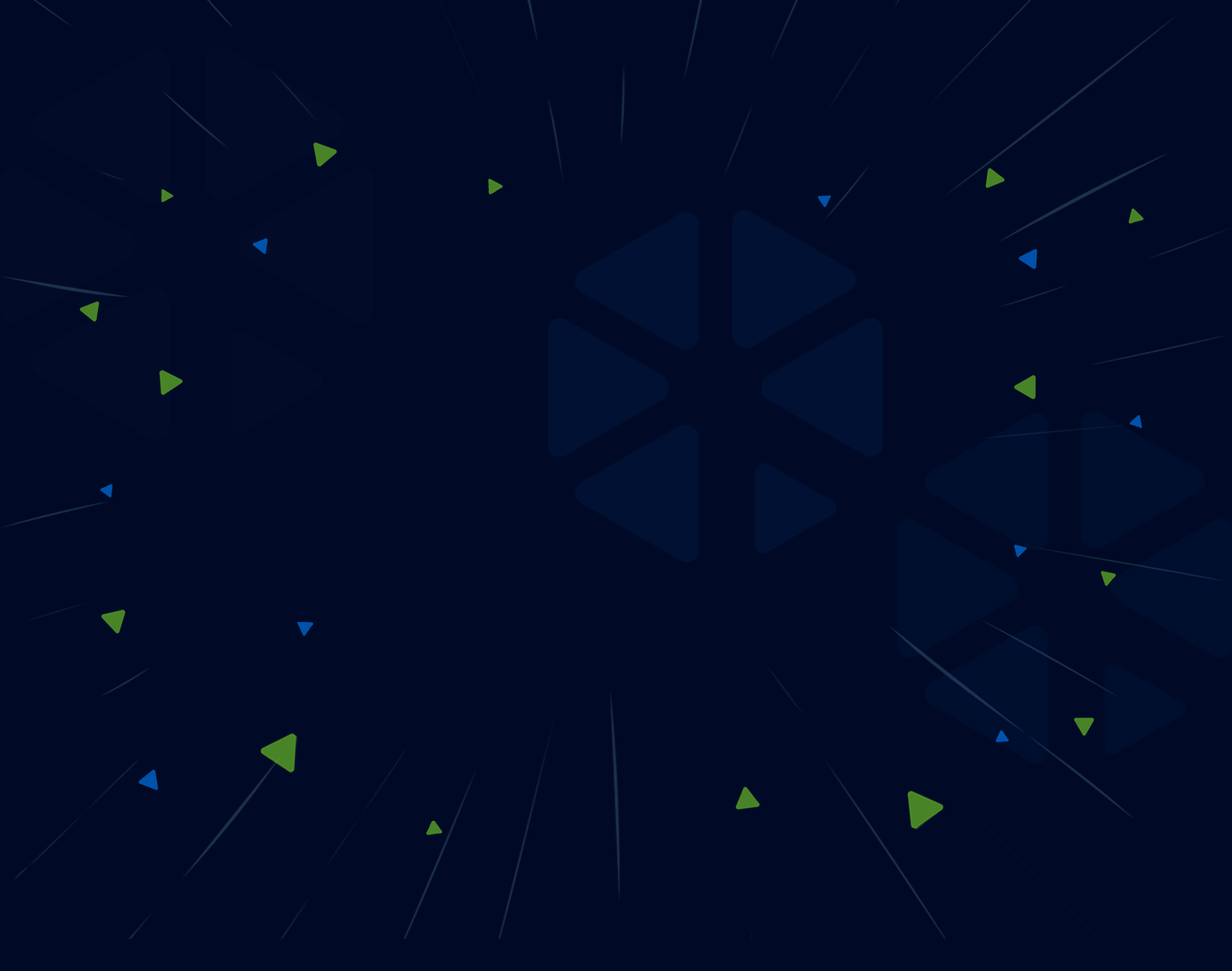Restore a backup to a different cluster¶
Follow this procedure to restore an AxonOps backup from remote storage onto a different cluster
NOTE: This facility is only available for backups created using AxonOps Agent version 1.0.60 or later
AxonOps Agent version 1.0.60 and later includes a command-line tool which can be used to restore a backup created by AxonOps from remote storage (e.g. S3, GCS). This tool connects directly to your remote storage and does not require an AxonOps server or an active AxonOps Cloud account in order to function.
Installing the Cassandra Restore Tool¶
The AxonOps Cassandra Restore tool is included in the AxonOps Agent package.
Installing on Debian / Ubuntu¶
sudo apt-get install -y curl gnupg ca-certificates
curl https://packages.axonops.com/apt/repo-signing-key.gpg | sudo apt-key add -
echo "deb https://packages.axonops.com/apt axonops-apt main" | sudo tee /etc/apt/sources.list.d/axonops-apt.list
sudo apt-get update
sudo apt-get install axon-agent
For new versions of Debian (>= bookworm) and Ubuntu (>= 22.04) the process of setting up the apt repository has changed. See below:
sudo apt-get update
sudo apt-get install -y curl gnupg ca-certificates
curl -L https://packages.axonops.com/apt/repo-signing-key.gpg | gpg --dearmor -o /usr/share/keyrings/axonops.gpg
echo "deb [arch=arm64,amd64 signed-by=/usr/share/keyrings/axonops.gpg] https://packages.axonops.com/apt axonops-apt main" | sudo tee /etc/apt/sources.list.d/axonops-apt.list
sudo apt-get update
sudo apt-get install axon-agent
Installing on CentOS / RedHat¶
sudo tee /etc/yum.repos.d/axonops-yum.repo << EOL
[axonops-yum]
name=axonops-yum
baseurl=https://packages.axonops.com/yum/
enabled=1
repo_gpgcheck=0
gpgcheck=0
EOL
sudo yum install axon-agent
After the package has been installed you can find the Cassandra Restore Tool at /usr/share/axonops/axon-cassandra-restore.
Run the tool with --help to see the available options:
~# /usr/share/axonops/axon-cassandra-restore --help
Usage of /usr/share/axonops/axon-cassandra-restore:
-i, --backup-id string UUID of the backup to restore
--cassandra-bin-dir string Where the Cassandra binary files are stored (e.g. /opt/cassandra/bin)
--cqlsh-options string Options to pass to cqlsh when restoring a table schema
--dest-table string The name of the destination table for the restore in keyspace.table format. Requires --tables with a single source table. (Added in v1.0.61)
-h, --help Show command-line help
-l, --list List backups available in remote storage
-d, --local-sstable-dir string A local directory in which to store sstables downloaded from backup storage
--org-id string ID of the AxonOps organisation from which the backup was created
-r, --restore Restore a backup from remote storage
--restore-schema Set this when using --use-sstable-loader to restore the CQL schema for each table. Keyspaces must already exist.
-e, --skip-existing-files Don't download files that already exist in the local destination path (Added in v1.0.61)
-c, --source-cluster string The name of the cluster from which to restore
-s, --source-hosts string Comma-separated list containing host IDs for which to restore backups
--sstable-loader-options string Options to pass to sstableloader when restoring a backup
--storage-config string JSON-formatted remote storage configuration
-t, --tables string Comma-separated list of keyspace.table to restore. Defaults to all tables if omitted.
--use-sstable-loader Use sstableloader to restore the backup. Requires --sstable-loader-options and --cassandra-bin-dir.
-v, --verbose Show verbose output when listing backups
--version Show version information and exit
Listing the available backups¶
NOTE: The host IDs used in this tool are the ID given to each host by AxonOps and do not relate to the Cassandra host ID. You can find the AxonOps host ID by selecting the node on the Cluster Overview page of the AxonOps dashboard and looking at the Agent ID field.
To list the backups available in the remote storage bucket you can run the tool with the --list option.
For example to list the backups in an Amazon S3 bucket you could use a command similar to this:
/usr/share/axonops/axon-cassandra-restore --list \
--org-id myaxonopsorg \
--storage-config '{"type":"s3","path":"/axonops-cassandra-backups","access_key_id":"MY_AWS_ACCESS_KEY","secret_access_key":"MY_AWS_SECRET_ACCESS_KEY","region":"eu-west-3"}'
Org ID: myaxonopsorg
Cluster: testcluster
Time Backup ID
2023-09-14 14:30 UTC c67cea2a-5310-11ee-b686-bed50b9335ec
2023-09-15 14:31 UTC 2c1d9aca-5312-11ee-b686-bed50b9335ec
2023-09-16 14:30 UTC 91be5007-5313-11ee-b686-bed50b9335ec
2023-09-17 14:31 UTC f75f13d9-5314-11ee-b686-bed50b9335ec
2023-09-18 14:30 UTC 5cffc1e6-5316-11ee-b686-bed50b9335ec
--verbose option when listing backups it will show the list of nodes and tables in each backup,
for example:
Org ID: myaxonopsorg
Cluster: testcluster
Time: 2023-09-14 14:30 UTC
Backup ID: c67cea2a-5310-11ee-b686-bed50b9335ec
Host: 026346a0-dc89-4235-ae34-552fcd453b42
Tables: system.prepared_statements, system.transferred_ranges_v2, system_distributed.repair_history, system_schema.types, system_traces.sessions, system.compaction_history, system.available_ranges_v2, system.batches, system.size_estimates, system_schema.aggregates, system.IndexInfo, system_auth.resource_role_permissons_index, system_schema.views, test.test, system.paxos, system.local, system.peers, system.peers_v2, system.table_estimates, system_auth.network_permissions, system_auth.roles, system_distributed.view_build_status, system.built_views, system_schema.triggers, system.peer_events, system.repairs, keyspace1.table1, system.sstable_activity, keyspace1.table2, system.transferred_ranges, system_auth.role_permissions, system_distributed.parent_repair_history, system.available_ranges, system_schema.dropped_columns, system_schema.columns, system_schema.keyspaces, system.view_builds_in_progress, system_auth.role_members, system_schema.functions, system_schema.indexes, system_schema.tables, system_traces.events, system.peer_events_v2
Host: 84759df0-8a19-497e-965f-200bdb4c1c9b
Tables: system_traces.events, system.available_ranges_v2, system.peer_events, system_auth.resource_role_permissons_index, system_auth.role_members, system_schema.types, system.IndexInfo, system.sstable_activity, system_distributed.view_build_status, system_schema.indexes, system.batches, system.transferred_ranges, system_schema.keyspaces, system_schema.tables, system_traces.sessions, system_distributed.repair_history, system_schema.aggregates, system.available_ranges, system.compaction_history, system.paxos, system.peers_v2, system.view_builds_in_progress, system.size_estimates, keyspace1.table1, system_auth.roles, system_schema.dropped_columns, test.test, system_auth.role_permissions, system_distributed.parent_repair_history, system.local, system.peer_events_v2, system.repairs, system.table_estimates, system_auth.network_permissions, system.peers, system_schema.triggers, system_schema.views, system.built_views, system.prepared_statements, system.transferred_ranges_v2, system_schema.columns, system_schema.functions, keyspace1.table2
Host: 94ed3811-12ce-487f-ac49-ae31299efa31
Tables: system.peers_v2, system.view_builds_in_progress, system_auth.resource_role_permissons_index, system_auth.role_permissions, system_schema.aggregates, system_schema.indexes, test.test, system.available_ranges_v2, system_distributed.parent_repair_history, system_schema.keyspaces, system_traces.sessions, system_auth.role_members, system_auth.network_permissions, system_schema.dropped_columns, system_schema.types, system.repairs, system.size_estimates, system_auth.roles, system_schema.tables, system_schema.views, system.paxos, system.table_estimates, system.transferred_ranges, system.peers, system.prepared_statements, system.sstable_activity, system.peer_events_v2, system.batches, system.built_views, system.compaction_history, system_traces.events, system.IndexInfo, system.local, keyspace1.table2, system.peer_events, system.transferred_ranges_v2, system_distributed.repair_history, system_distributed.view_build_status, system_schema.columns, system_schema.functions, system.available_ranges, system_schema.triggers, keyspace1.table1
Scanning for backups can take a long time depending on the storage type and the amount of data, so you can use command-line options to restrict the search. For example this will restrict the search to a specific backup, cluster, hosts and tables:
/usr/share/axonops/axon-cassandra-restore --list \
--verbose \
--org-id myaxonopsorg \
--storage-config '{"type":"s3","path":"/axonops-cassandra-backups","access_key_id":"MY_AWS_ACCESS_KEY","secret_access_key":"MY_AWS_SECRET_ACCESS_KEY","region":"eu-west-3"}' \
--backup-id 2c1d9aca-5312-11ee-b686-bed50b9335ec \
--source-cluster testcluster \
--source-hosts 026346a0-dc89-4235-ae34-552fcd453b42,84759df0-8a19-497e-965f-200bdb4c1c9b
--tables keyspace1.table1,keyspace1.table2
Restoring a Backup¶
The axon-cassandra-restore tool can perform the following operations to restore a backup from remote storage:
1. Download the sstable files from the bucket
2. Create table schemas in the target cluster
3. Import the downloaded sstable files into the target cluster using sstableloader
The default behaviour is to only download the sstable files to a local directory.
Downloading a backup to a local directory¶
This command will download the backup with ID 2c1d9aca-5312-11ee-b686-bed50b9335ec for the 3 hosts listed in the
--list output above into the local directory /opt/cassandra/axonops-restore
/usr/share/axonops/axon-cassandra-restore \
--restore \
--org-id myaxonopsorg \
--storage-config '{"type":"s3","path":"/axonops-cassandra-backups","access_key_id":"MY_AWS_ACCESS_KEY","secret_access_key":"MY_AWS_SECRET_ACCESS_KEY","region":"eu-west-3"}' \
--source-cluster testcluster \
--backup-id 2c1d9aca-5312-11ee-b686-bed50b9335ec \
--source-hosts 026346a0-dc89-4235-ae34-552fcd453b42,84759df0-8a19-497e-965f-200bdb4c1c9b,94ed3811-12ce-487f-ac49-ae31299efa31 \
--local-sstable-dir /opt/cassandra/axonops-restore
{local-sstable-dir}/{host-id}/keyspace/table/ and from here
you can copy/move the files to another location or import them into a cluster using sstableloader.
Download and import a backup in a single operation¶
The above example shows how to download the backed up files into a local directory but it does not import them into
a new cluster. You can make the axon-cassandra-restore tool do this for you after it downloads the files by passing
the --use-sstable-loader, --cassandra-bin-dir and --sstable-loader-options command-line arguments.
For example this command will download the same backup files as the previous example but it will also run sstableloader
to import the downloaded files into a new cluster with contact points 10.0.0.1, 10.0.0.2 and 10.0.0.3:
/usr/share/axonops/axon-cassandra-restore \
--restore \
--org-id myaxonopsorg \
--storage-config '{"type":"s3","path":"/axonops-cassandra-backups","access_key_id":"MY_AWS_ACCESS_KEY","secret_access_key":"MY_AWS_SECRET_ACCESS_KEY","region":"eu-west-3"}' \
--source-cluster testcluster \
--backup-id 2c1d9aca-5312-11ee-b686-bed50b9335ec \
--source-hosts 026346a0-dc89-4235-ae34-552fcd453b42,84759df0-8a19-497e-965f-200bdb4c1c9b,94ed3811-12ce-487f-ac49-ae31299efa31 \
--local-sstable-dir /opt/cassandra/axonops-restore \
--use-sstable-loader \
--cassandra-bin-dir /opt/cassandra/bin \
--sstable-loader-options "-d 10.0.0.1,10.0.0.2,10.0.0.3 -u cassandra -pw cassandra"
Importing CQL schemas during the restore¶
When a backup is imported to a cluster using sstableloader it assumes that the destination tables already exist and
will skip the import for any that are missing. AxonOps stores the current table schema with each backup, so it is
possible to create any missing tables as part of the restore operation. This can be enabled with the --restore-schema
and --cqlsh-options arguments to axon-cassandra-restore.
Building on the example above this command will download the files from the backup, create the schema for any missing
tables, and import the downloaded data with sstableloader:
/usr/share/axonops/axon-cassandra-restore \
--restore \
--org-id myaxonopsorg \
--storage-config '{"type":"s3","path":"/axonops-cassandra-backups","access_key_id":"MY_AWS_ACCESS_KEY","secret_access_key":"MY_AWS_SECRET_ACCESS_KEY","region":"eu-west-3"}' \
--source-cluster testcluster \
--backup-id 2c1d9aca-5312-11ee-b686-bed50b9335ec \
--source-hosts 026346a0-dc89-4235-ae34-552fcd453b42,84759df0-8a19-497e-965f-200bdb4c1c9b,94ed3811-12ce-487f-ac49-ae31299efa31 \
--local-sstable-dir /opt/cassandra/axonops-restore \
--use-sstable-loader \
--cassandra-bin-dir /opt/cassandra/bin \
--sstable-loader-options "-d 10.0.0.1,10.0.0.2,10.0.0.3 -u cassandra -pw cassandra" \
--restore-schema \
--cqlsh-options "-u cassandra -p cassandra 10.0.0.1"
NOTE: This will not create missing keyspaces. You must ensure that the target keyspaces already exist in the destination cluster before running the restore command.
Storage Config Examples¶
The AxonOps Cassandra restore tool can restore backups from any remote storage supported by AxonOps for backups. The
--storage-config command-line option configures the type of remote storage and the credentials required for access.
Here are some examples of the most common storage types:
Local filesystem¶
--storage-config '{"type":"local","path":"/backups/cassandra"}'
Amazon S3¶
--storage-config '{"type":"s3","path":"/axonops-cassandra-backups","access_key_id":"MY_AWS_ACCESS_KEY","secret_access_key":"MY_AWS_SECRET_ACCESS_KEY","region":"eu-west-3"}'
Azure Blob Storage¶
--storage-config '{"type":"azureblob","account":"MY_AZURE_ACCOUNT_NAME","key":"MY_AZURE_STORAGE_KEY"}'
Google Cloud Storage¶
--storage-config '{"type":"googlecloudstorage","location":"us","service_account_credentials":"ESCAPED_JSON_PRIVATE_KEY"}'
Restore to a different table¶
This feature is available in AxonOps Agent v1.0.61 or later
When restoring a single table from a backup it is possible to use the --dest-table option on the command-line to load
the restored data into table with a different name and/or keyspace to the original table. If you also supply the
--restore-schema option then the new table will be created as part of the restore process.
NOTE: The destination keyspace must already exist before running the restore command.
This example shows restoring the table keyspace1.table1 into a table named table1_restored in keysace restoreks:
/usr/share/axonops/axon-cassandra-restore \
--restore \
--org-id myaxonopsorg \
--storage-config '{"type":"s3","path":"/axonops-cassandra-backups","access_key_id":"MY_AWS_ACCESS_KEY","secret_access_key":"MY_AWS_SECRET_ACCESS_KEY","region":"eu-west-3"}' \
--source-cluster testcluster \
--backup-id 2c1d9aca-5312-11ee-b686-bed50b9335ec \
--source-hosts 026346a0-dc89-4235-ae34-552fcd453b42,84759df0-8a19-497e-965f-200bdb4c1c9b,94ed3811-12ce-487f-ac49-ae31299efa31 \
--local-sstable-dir /opt/cassandra/axonops-restore \
--use-sstable-loader \
--cassandra-bin-dir /opt/cassandra/bin \
--sstable-loader-options "-d 10.0.0.1,10.0.0.2,10.0.0.3 -u cassandra -pw cassandra" \
--restore-schema \
--cqlsh-options "-u cassandra -p cassandra 10.0.0.1" \
--tables keyspace1.table1 \
--dest-table restoreks.table1_restored