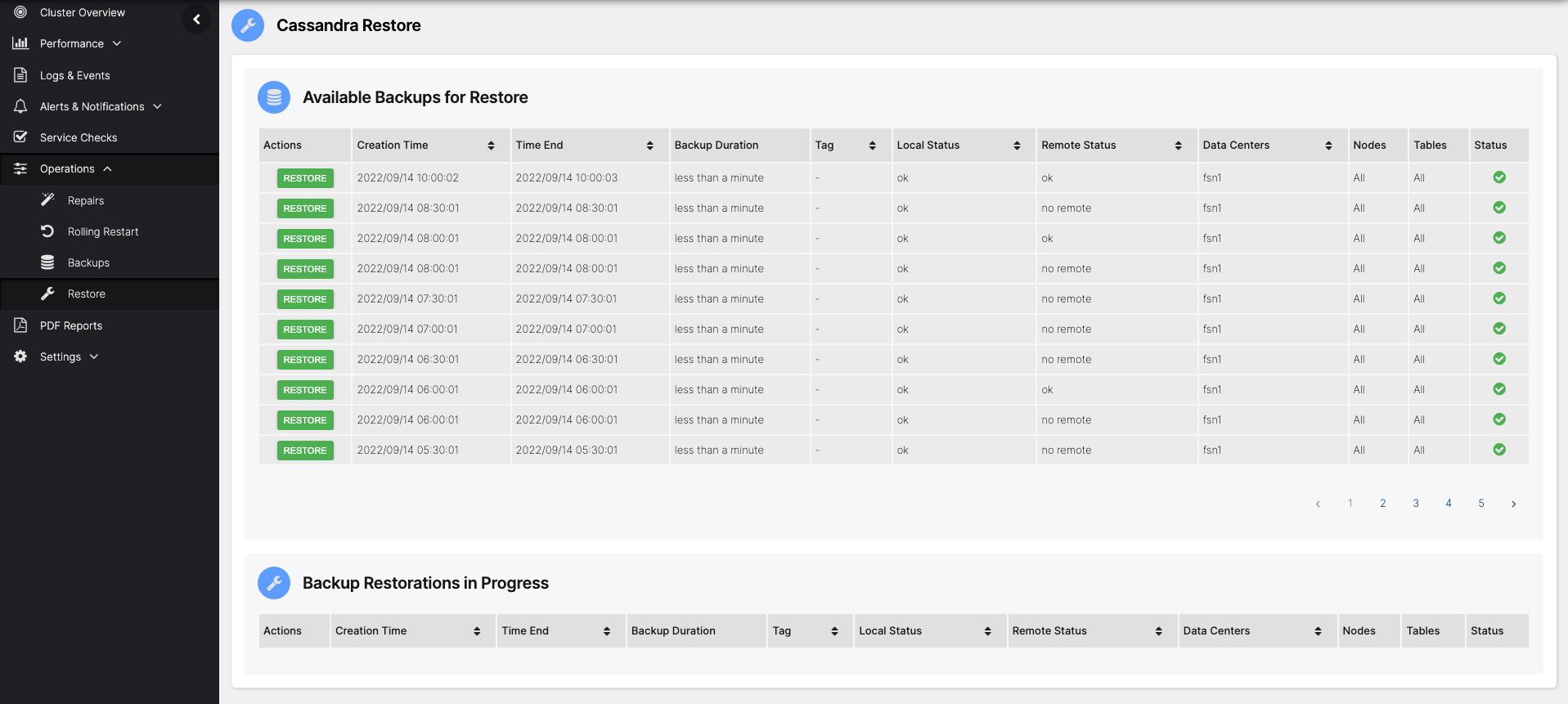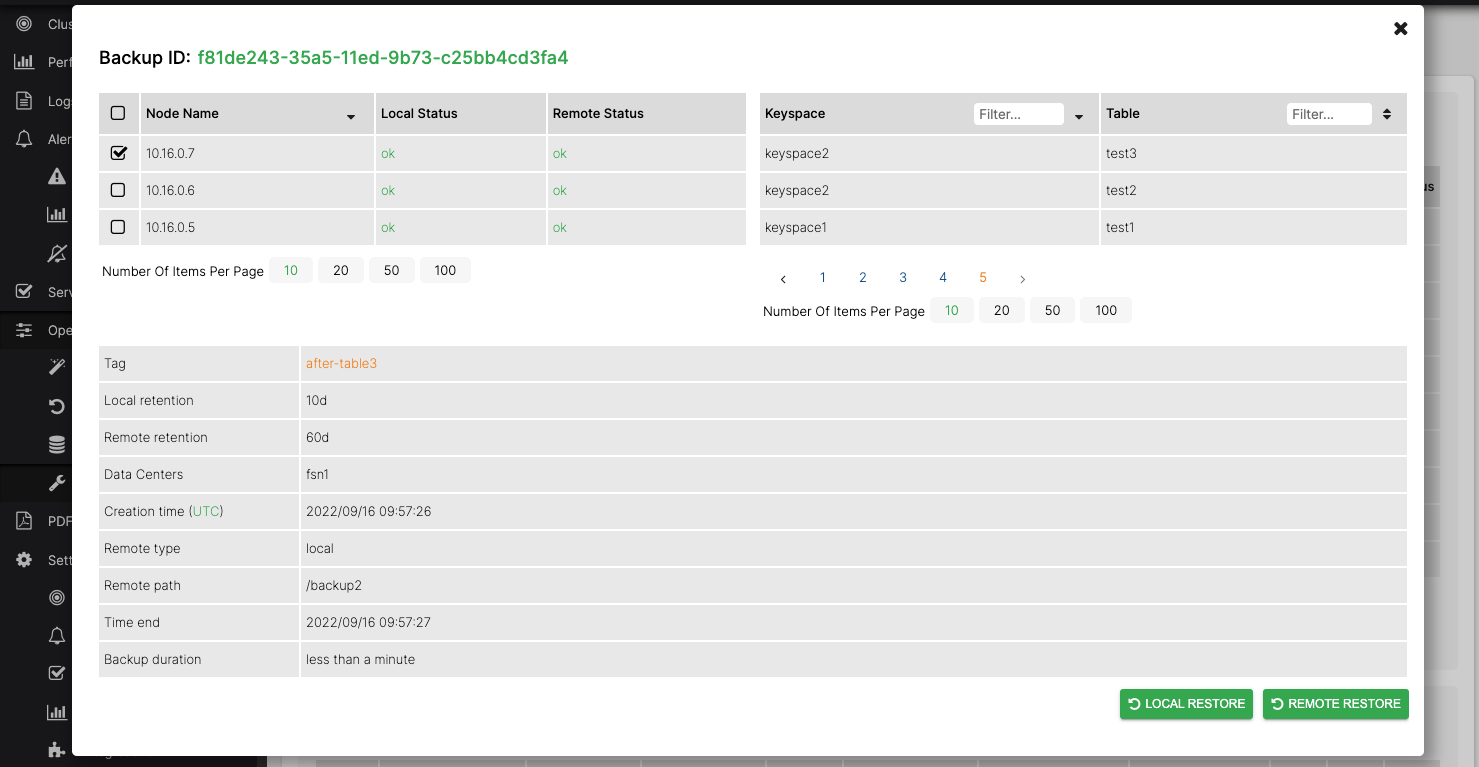Overview
AxonOps provides the ability to restore from local snapshots and remote backups.
The Restore feature is accessible via Operations > Restore
Note that axonops user will need temporary write access on Cassandra data folders to be able to perform the restoration.
To restore Cassandra, click on the backup you wish to restore.
This will provide the details of that backup and the ability to start the restoration by clicking the LOCAL RESTORE or REMOTE RESTORE
button depending on if you prefer to restore from the local snapshot or the remote backup (if remote backups were configured).
Here you can also select a subset of nodes to restore via the checkboxes in the Nodes list.
Follow the links below for some more detailed backup restore scenarios
Restore a single node - same IP address