AxonOps Cloud account
Click on the button to get started.
Step 1 - Register your interest in AxonOps Cloud¶
Fill in your details on the registration screen
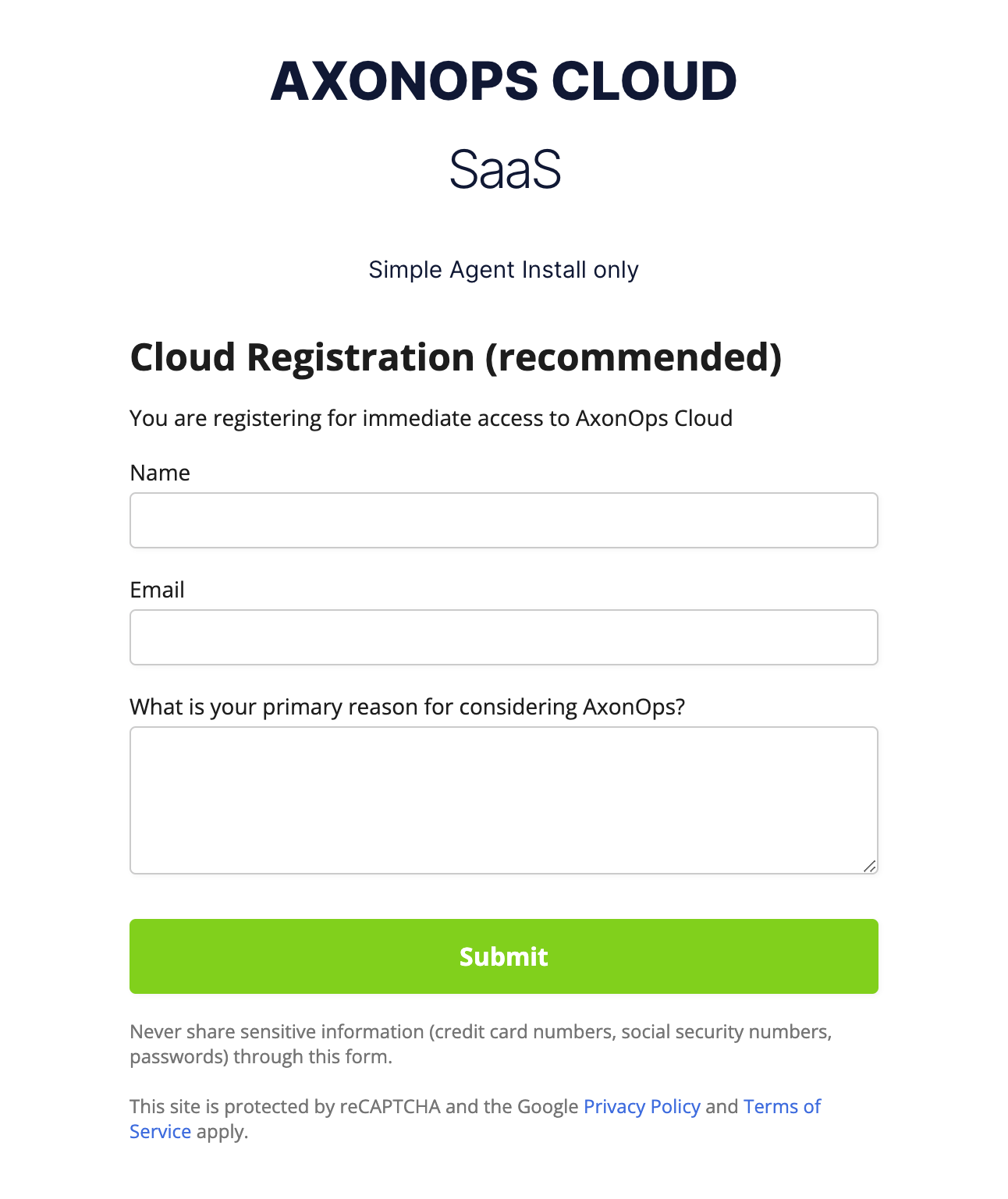
Once your account has been registered a confirmation email will be sent.

Step 2 - Complete your AxonOps Cloud account sign-up¶
Click on the link in the email to complete the sign-up process.
You will be taken to the sign-up screen where you can enter your details or choose to use either Google or Microsoft Azure to complete the process.
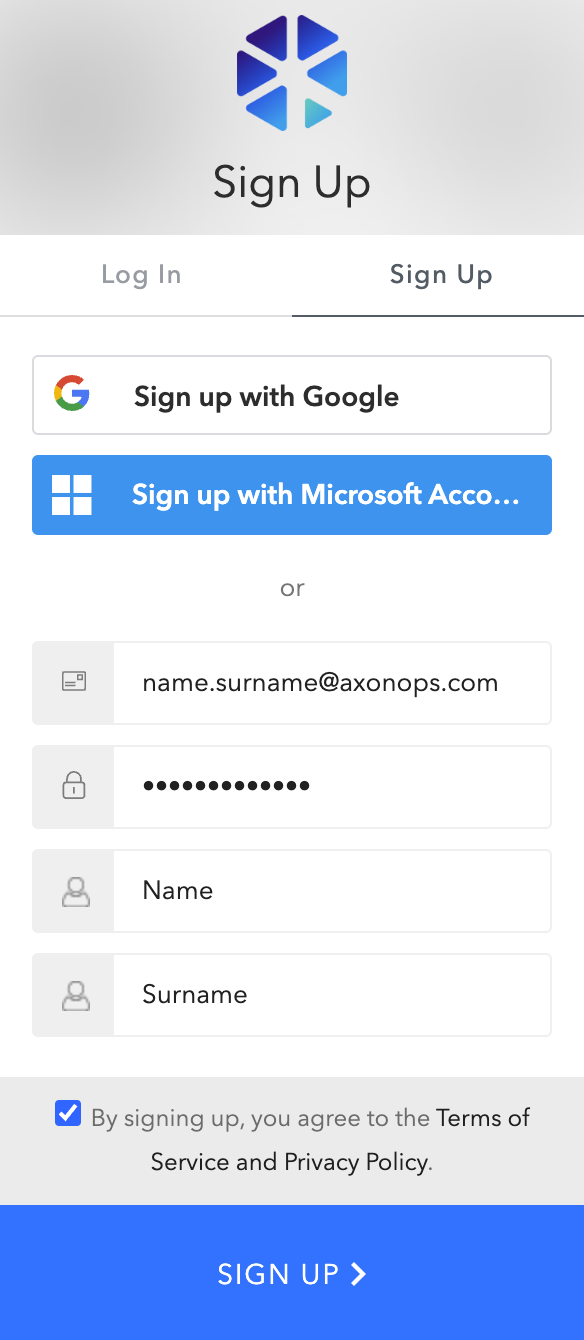
There will be another email sent to verify that your email address is correct.
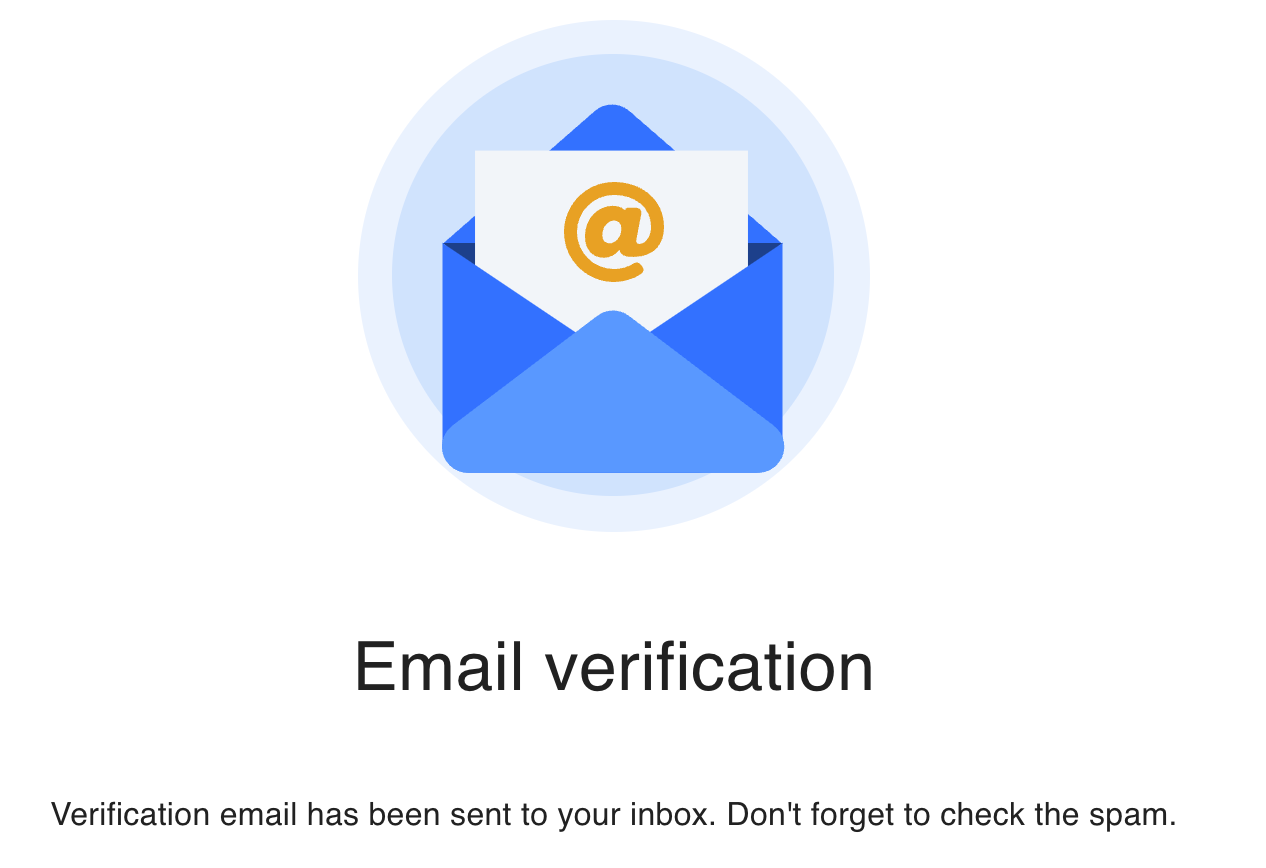
Once the email has been verified you are signed in to AxonOps Cloud Console.
Step 3 - Setup your Organisation.¶
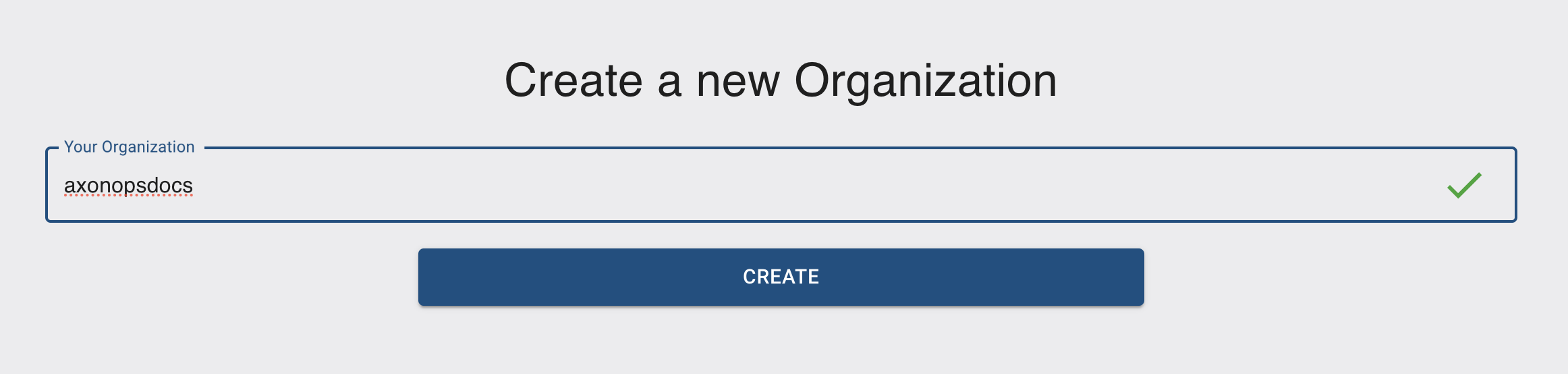
- Enter your Organization name. (Organization names are unique and cannot be re-used.)
- Confirmation tick on Organization name box will show you if the name is available.
- Click Create.
Step 4 - Choose Subscription¶
- On left hand menu select 'Subscriptions'
- Under 'Subscriptions' select 'Plans'
- On the 'Plans' page select 'Get Started Free'
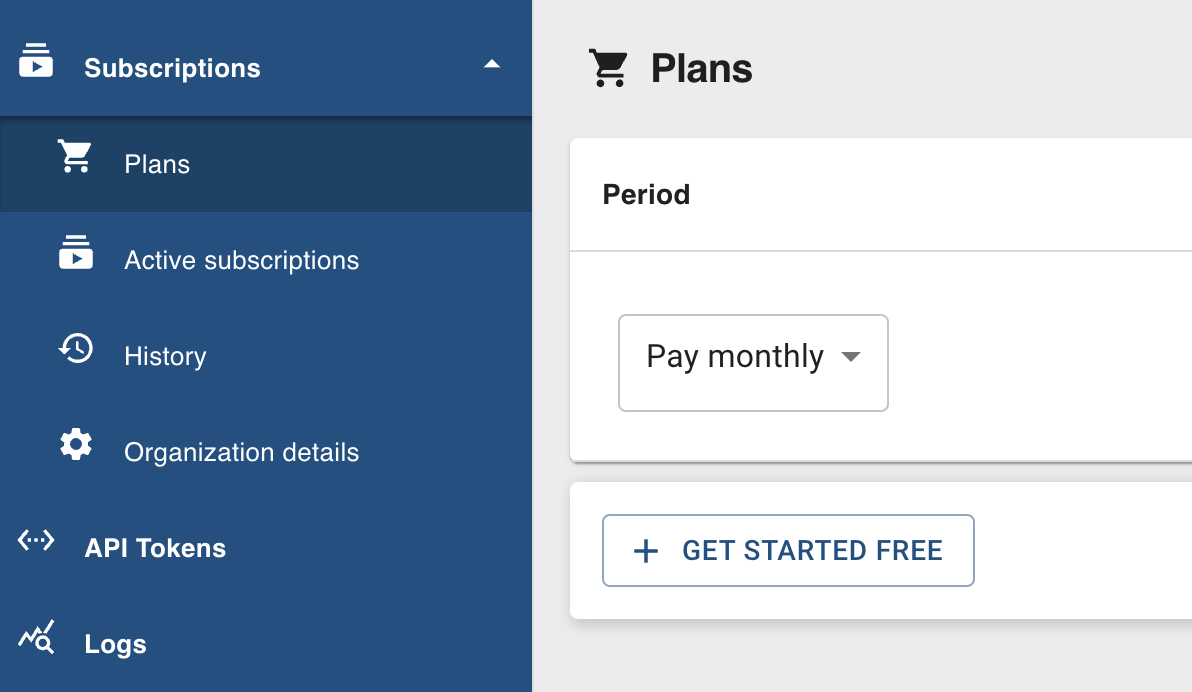
Step 5 - Setup AxonOps Agents¶
Follow the AxonOps Cloud agent setup to connect your cluster to AxonOps Cloud.