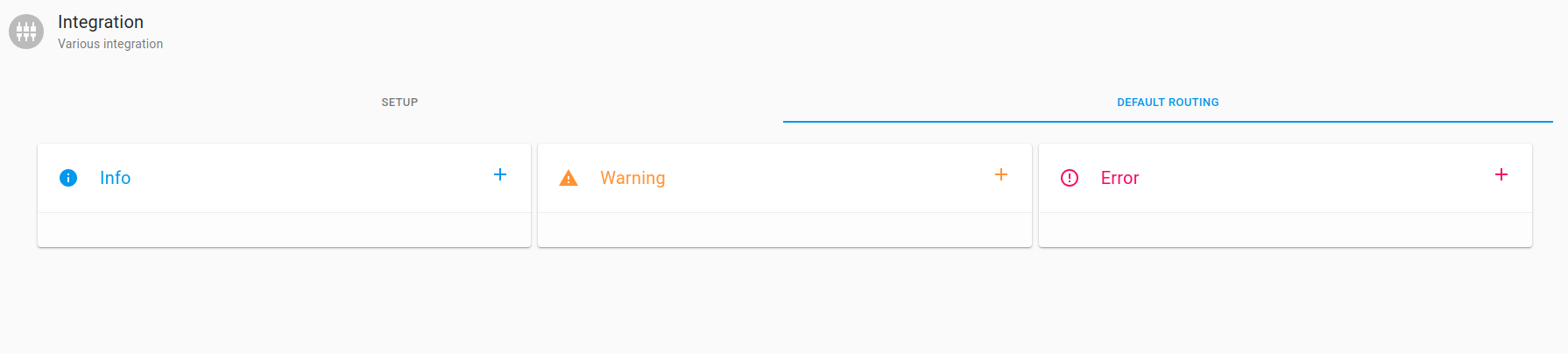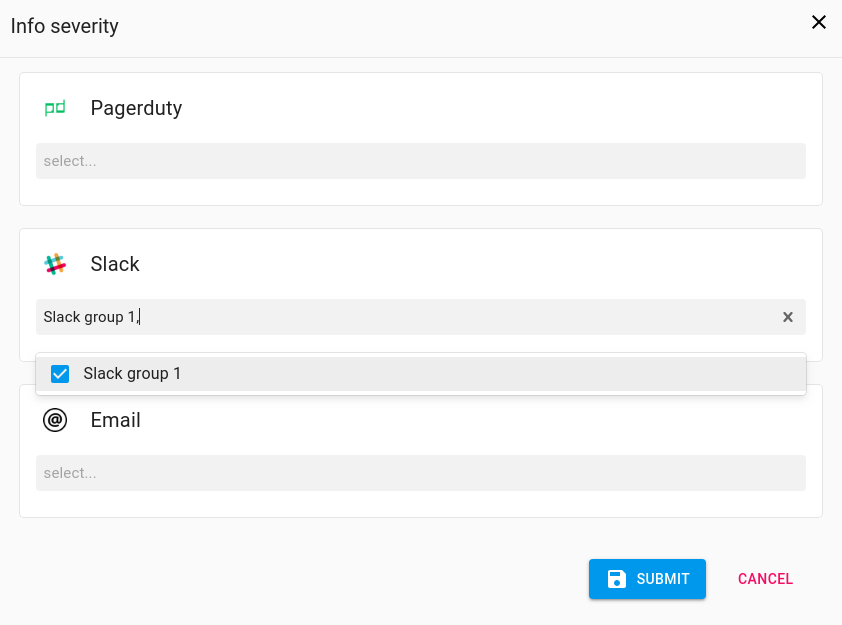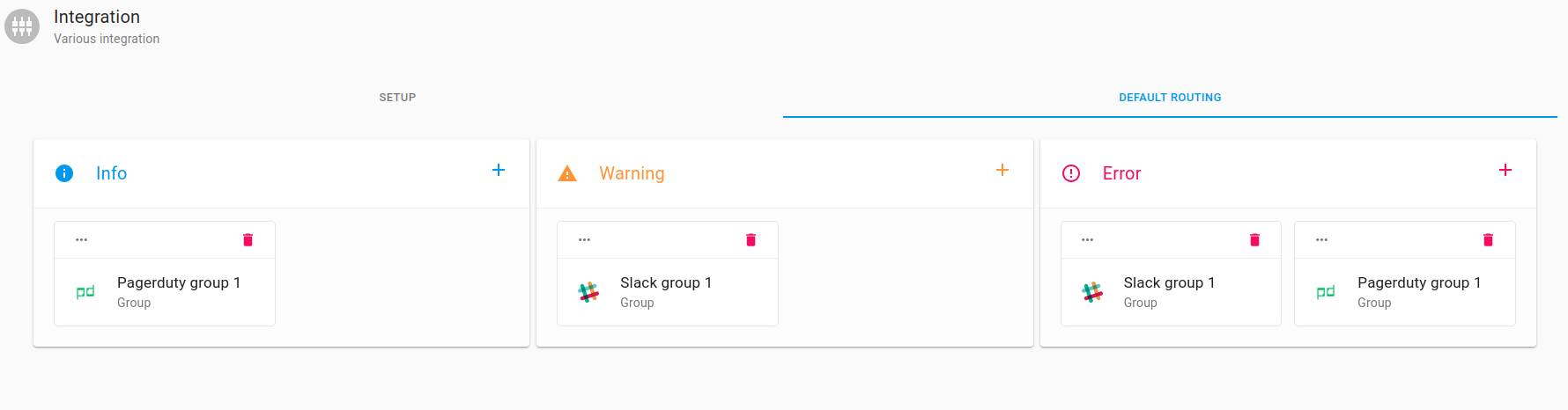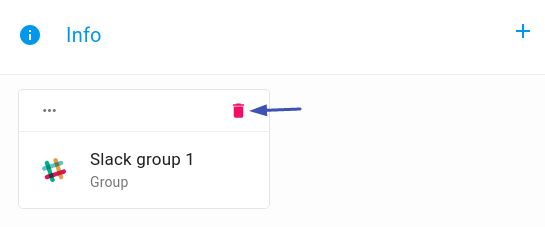Setup Default Routing¶
Default Routing.
Allows you to set up the channels though which alerts & notifications will be received and the specific groups that will receive the alerts & notifications
Setup Default Routing¶
On the Axonops application menu, select Alert & Notifications -> Integration and selectDefault Routing tab.
- Alert & Notification types can be set up
Info¶
To Setup Default Routing For Info click On
- Select the desired group(s) from the dropdown menu for the desired integrations(s) and click` to confirm selections
The group should now appear in the Info Info box on the Default Routing Tab
Warning - Error¶
Repeat these steps to setup the Default Routing for Warning Error
Edit Default Routing¶
To Edit Default Routing click on the
Delete Default Routing¶
To Remove a group click on the Delete icon