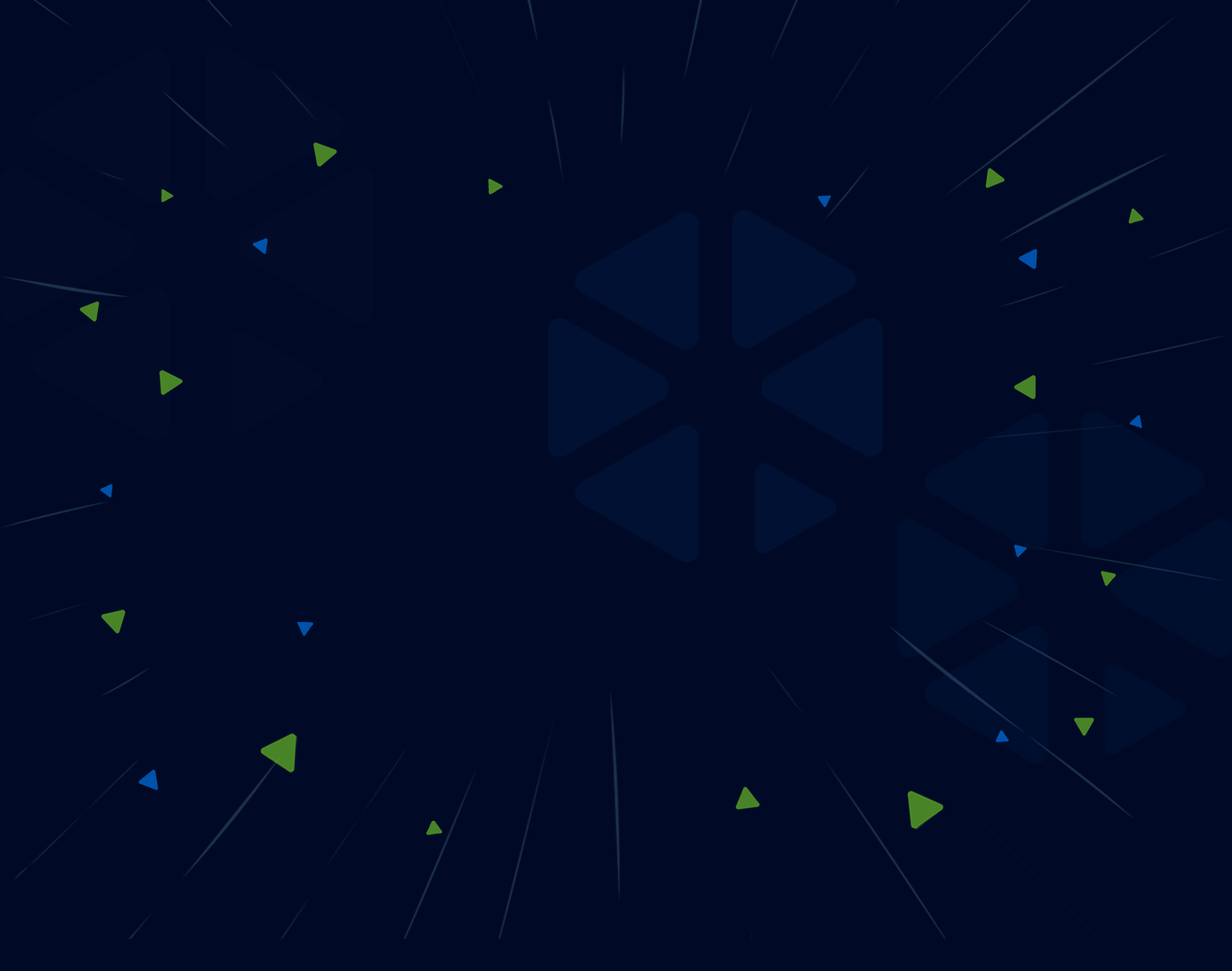AxonOps Cassandra agent installation¶
This agent will enable metrics, logs and events collection with adaptive repairs and backups for Cassandra.
See Installing axon-agent for Cassandra in Docker if you are running Cassandra under Docker.
AxonOps Agent is a available for the followig versions of Apache Casssandra¶
- Apache Cassandra 3.0.x
- Apache Cassandra 3.11.x
- Apache Cassandra 4.0.x
- Apache Cassandra 4.1.x
- Apache Cassandra 5.0.x
Step 1 - Setup the AxonOps repository and install AxonOps Agent¶
Select the OS Family.¶
Execute the following command to setup the AxonOps repository for your OS
sudo apt-get update
sudo apt-get install -y curl gnupg ca-certificates
curl -L https://packages.axonops.com/apt/repo-signing-key.gpg | sudo gpg --dearmor -o /usr/share/keyrings/axonops.gpg
echo "deb [arch=arm64,amd64 signed-by=/usr/share/keyrings/axonops.gpg] https://packages.axonops.com/apt axonops-apt main" | sudo tee /etc/apt/sources.list.d/axonops-apt.list
sudo apt-get update
Step 2 - Install Cassandra Agent¶
Select the Cassandra Version¶
Select the Java Version.¶
sudo apt-get install axon-cassandra3.0-agent
Note: This will install the AxonOps Cassandra agent and its dependency: axon-agent
Step 3 - Agent Configuration¶
Update the following highlighted lines from /etc/axonops/axon-agent.yml:
These need to match the config that you have in your axon-server.yml setup.
axon-server:
hosts: "axon-server_endpoint" # Your axon-server IP or hostname, e.g. axonops.mycompany.com
port: 1888 # The default axon-server port is 1888
axon-agent:
org: "my-company" # Your organisation name
# SSL/TLS Settings from AxonOps Agent to AxonOps Server
tls:
mode: "disabled" # disabled, TLS
disable_auto_update: true
NTP:
host: "ntp.mycompany.com" # Your NTP server IP address or hostname
Set file permissions on /etc/axonops/axon-agent.yml file by executing the following command
sudo chmod 0644 /etc/axonops/axon-agent.yml
Step 4 - Configure Cassandra¶
Edit cassandra-env.sh, usually located in your Cassandra install path such as:
/<Cassandra Installation Directory>/conf/cassandra-env.sh
Add the following line at the end of the file:
JVM_OPTS="$JVM_OPTS -javaagent:/usr/share/axonops/axon-cassandra3.0-agent.jar=/etc/axonops/axon-agent.yml"
NB. Make sure that this configuration will not get overridden by an automation tool.
Step 5 - Add axonops user to Cassandra user group and Cassandra user to axonops group¶
sudo usermod -aG <your_cassandra_group> axonops
sudo usermod -aG axonops <your_cassandra_user>
Step 6 - Start/Restart Cassandra¶
To load the Axon java agent and Cassandra config changes please,
- Start the Cassandra service if stopped.
- Restart the Cassandra service if already running.
Step 7 - Start axon-agent¶
sudo systemctl start axon-agent
(Optional) Step 8 - Cassandra Remote Backups or Restore Prerequisites¶
-
If you plan to use AxonOps remote backup functionality, axonops user will require read access on Cassandra data folder.
-
As well if you plan to Restore data with AxonOps, axonops user will require write access to Cassandra data folder. We recommend to only provide temporary write access to axonops when required.
Cassandra agent Package details¶
- Configuration:
/etc/axonops/axon-agent.yml - Binary:
/usr/share/axonops/axon-cassandra{version}-agent.jar - Version number:
/usr/share/axonops/axon-cassandra{version}-agent.version - Copyright :
/usr/share/doc/axonops/axon-cassandra{version}-agent/copyright - Licenses :
/usr/share/axonops/licenses/axon-cassandra{version}-agent/
axon-agent Package details (dependency of Cassandra agent)¶
- Configuration:
/etc/axonops/axon-agent.yml - Binary:
usr/share/axonops/axon-agent - Logs :
/var/log/axonops/axon-agent.log - Systemd service:
/usr/lib/systemd/system/axon-agent.service