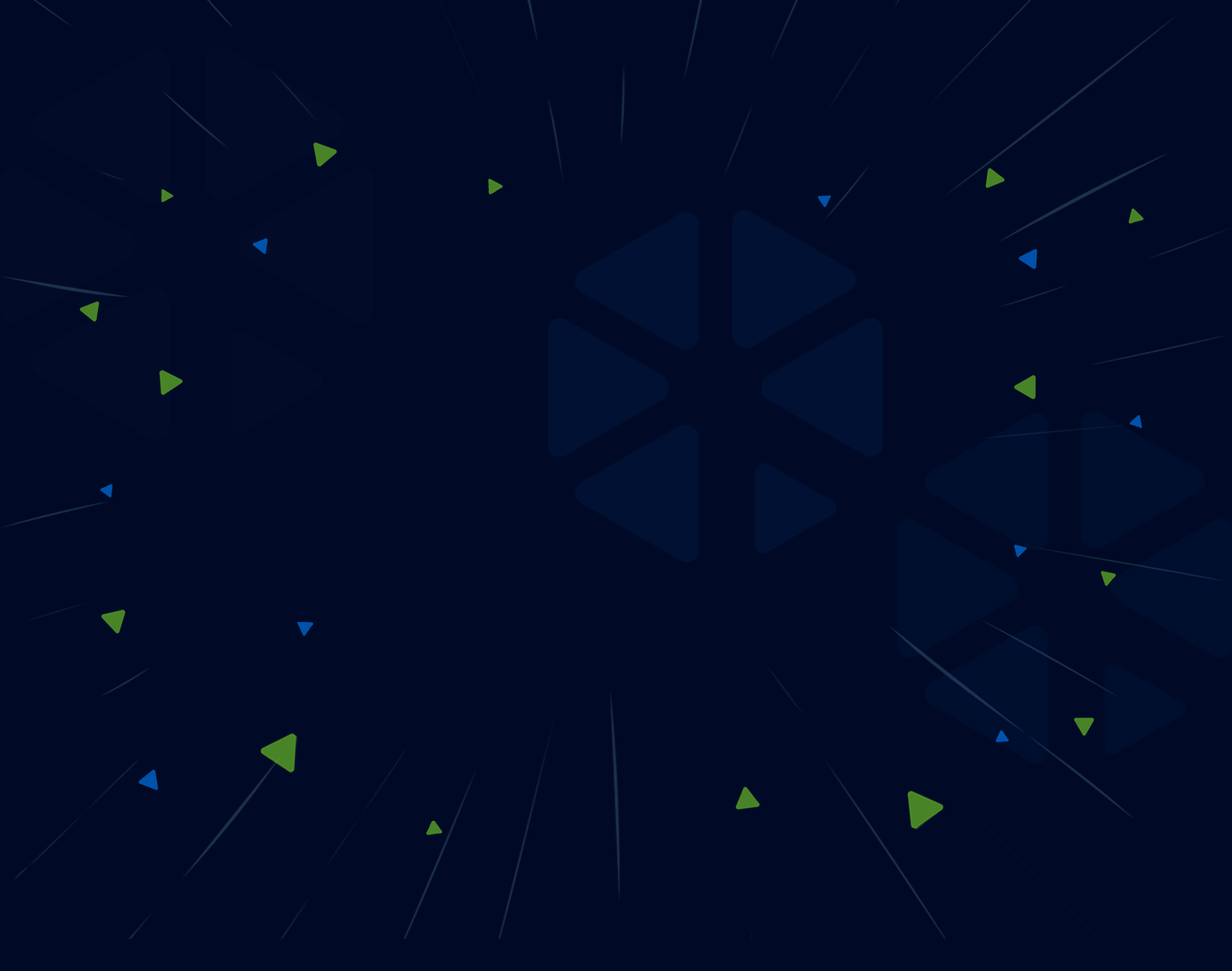axon-agent installation¶
There 2 elements to the AxonOps agent. The first is the axon-agent, which is a native application for Linux running as a standalone daemon process. The second is the Java agent which is added to the Java process. Two components communicate with each other using the Unix domain socket. The reason for this approach are the following requirements we have on the agent process.
- No JMX
- Metrics must push metrics from Cassandra all the way to the AxonOps server - never pull.
AxonOps Java agent will push the metrics to the AxonOps native agent, which in turn pushes them to the AxonOps server. Scraping a large volume of metrics against the JMX is slow. We also wanted to avoid exposing an HTTP endpoint within Cassandra like the Prometheus JMX exporter does.
The messaging between native agent and Java agent is bidirectional, i.e. AxonOps server sends control messages to Cassandra for operations such as repair and backups without the use of JMX.
This section describes how to install and configure both the native agent and Java agent.
CentOS / RedHat¶
sudo tee /etc/yum.repos.d/axonops-yum.repo << EOL
[axonops-yum]
name=axonops-yum
baseurl=https://packages.axonops.com/yum/
enabled=1
repo_gpgcheck=0
gpgcheck=0
EOL
sudo yum install axon-agent
Debian / Ubuntu¶
sudo apt-get update
sudo apt-get install curl gnupg ca-certificates
curl https://packages.axonops.com/apt/repo-signing-key.gpg | sudo apt-key add -
echo "deb https://packages.axonops.com/apt axonops-apt main" | sudo tee /etc/apt/sources.list.d/axonops-apt.list
sudo apt-get update
sudo apt-get install axon-agent
For new versions of Debian (>= bookworm) and Ubuntu (>= 22.04) the process of setting up the apt repository has changed. See below:
sudo apt-get update
sudo apt-get install -y curl gnupg ca-certificates
curl -L https://packages.axonops.com/apt/repo-signing-key.gpg | sudo gpg --dearmor -o /usr/share/keyrings/axonops.gpg
echo "deb [arch=arm64,amd64 signed-by=/usr/share/keyrings/axonops.gpg] https://packages.axonops.com/apt axonops-apt main" | sudo tee /etc/apt/sources.list.d/axonops-apt.list
sudo apt-get update
sudo apt-get install axon-agent
Package details¶
- Configuration:
/etc/axonops/axon-agent.yml - Binary:
usr/share/axonops/axon-agent - Logs :
/var/log/axonops/axon-agent.log - Systemd service:
/usr/lib/systemd/system/axon-agent.service - certificate file used for it's OpenTSDB endpoint when SSL is active:
/etc/axonops/agent.crt - key file used for it's OpenTSDB endpoint when SSL is active:
/etc/axonops/agent.key
Configuration¶
Make sure axon-agent configuration points to the correct axon-server address and your organisation name is specified:
axon-server:
hosts: "axon-server_endpoint" # Specify axon-server IP axon-server.mycompany.com
axon-agent:
org: "my-company-test" # Specify your organisation name
type: "cassandra"
NTP:
host: "ntp.mycompany.com" # Specify you NTP server IP address or hostname
Start axon-agent¶
systemctl daemon-reload
systemctl start axon-agent
systemctl status axon-agent
This will start the axon-agent process as the axonops user, which was created during the package installation.
- Note that you will have to refresh axon-dash page to show the newly connected node.
Next Steps¶
To complete your agent installation you will need to follow the steps in the link below: