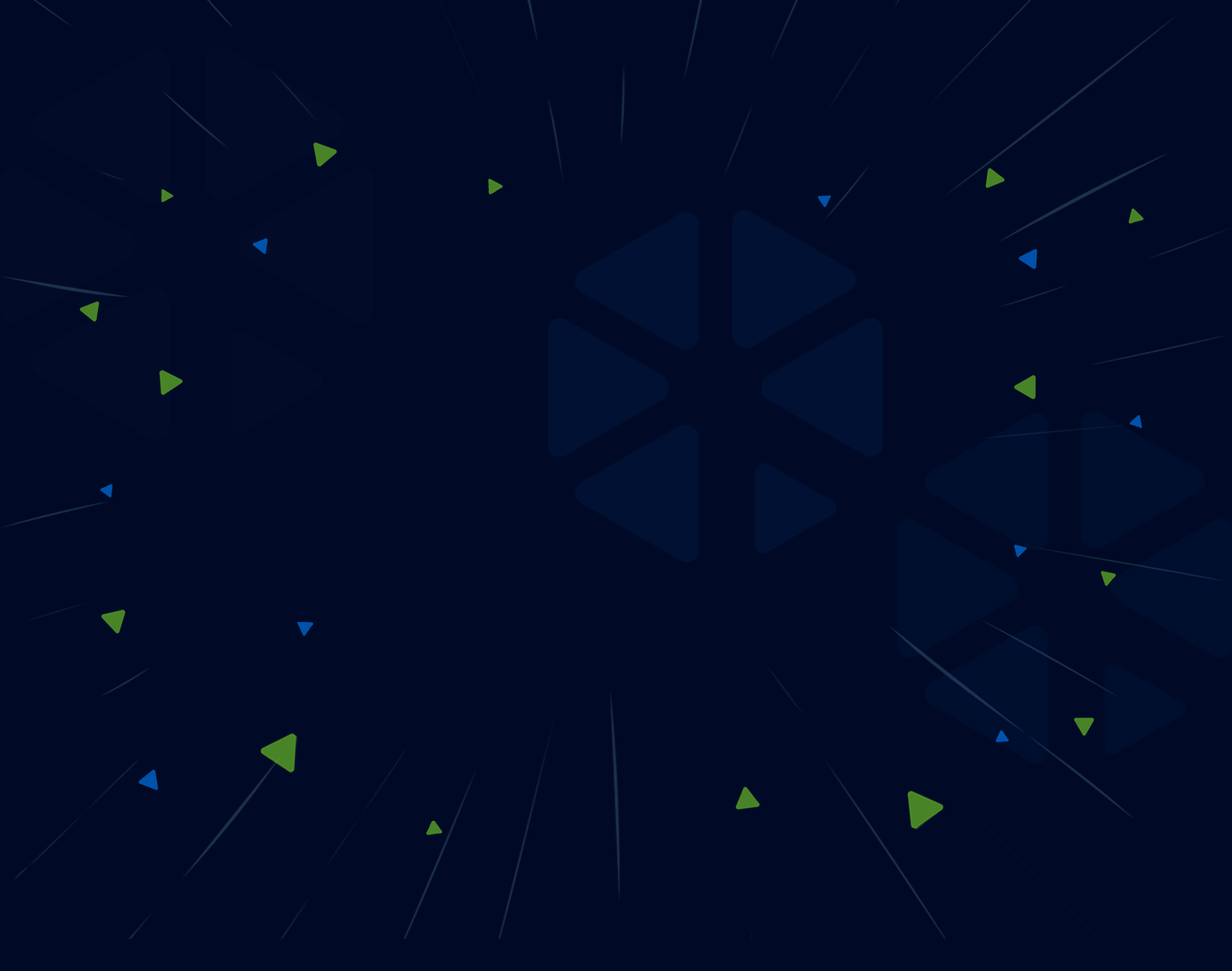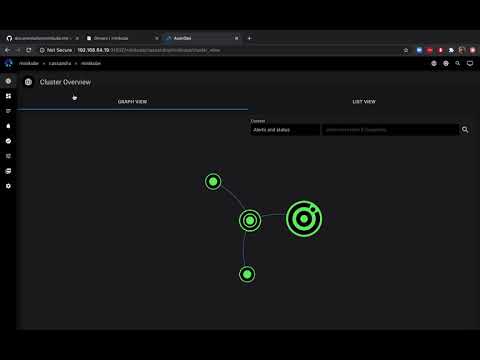Cassandra with AxonOps on Kubernetes¶
Introduction¶
The following shows how to install AxonOps for monitoring cassandra. This process specifically requires the official cassandra helm repository.
Using minikube¶
The deployment should work fine on latest versions of minikube as long as you provide enough memory for it.
minikube start --memory 8192 --cpus=4
minikube addons enable storage-provisioner
:warning: Make sure you use a recent version of minikube. Also check available drivers and select the most appropriate for your platform
Helmfile¶
Overview¶
As this deployment contains multiple applications we recommend you use an automation system such as Ansible or Helmfile to put together the config. The example below uses helmfile.
Install requirements¶
You would need to install the following components:
- helm: https://helm.sh/docs/intro/install/
- helmfile: https://github.com/roboll/helmfile/releases
Alternatively you can consider using a dockerized version of them both such as https://hub.docker.com/r/chatwork/helmfile
Config files¶
The values below are set for running on a laptop with minikube, adjust accordingly for larger deployments.
helmfile.yaml¶
---
repositories:
- name: axonops
url: helm.axonops.com/axonops-public/axonops-helm/axonops
oci: true
- name: bitnami
url: https://charts.bitnami.com/bitnami
- name: ckotzbauer
url: https://ckotzbauer.github.io/helm-charts
releases:
- name: axon-elastic
namespace: {{ env "NAMESPACE" | default "axonops" }}
chart: "bitnami/elasticsearch"
version: '12.8.1'
wait: true
values:
- fullnameOverride: axon-elastic
- imageTag: "7.8.0"
- data:
replicas: 1
persistence:
size: 1Gi
enabled: true
accessModes: [ "ReadWriteOnce" ]
- curator:
enabled: true
- coordinating:
replicas: 1
- master:
replicas: 1
persistence:
size: 1Gi
enabled: true
accessModes: [ "ReadWriteOnce" ]
- name: axonops
namespace: {{ env "NAMESPACE" | default "axonops" }}
chart: "digitalis/axonops"
wait: true
values:
- values.yaml
- name: cassandra
namespace: cassandra
chart: "digitalis/cassandra"
wait: true
values:
- values.yaml
- name: cadvisor
namespace: kube-system
chart: ckotzbauer/cadvisor
version: 1.2.0
values:
- container:
additionalArgs:
- --housekeeping_interval=5s # kubernetes default args
- --max_housekeeping_interval=10s
- --event_storage_event_limit=default=0
- --event_storage_age_limit=default=0
- --disable_metrics=percpu,process,sched,tcp,udp # enable only diskIO, cpu, memory, network, disk
- --docker_only
- image:
repository: gcr.io/cadvisor/cadvisor
tag: v0.37.0
values.yaml¶
---
persistence:
enabled: true
size: 2Gi
accessMode: ReadWriteMany
podSettings:
terminationGracePeriodSeconds: 300
image:
tag: 3.11.6
pullPolicy: IfNotPresent
config:
cluster_name: digitalis
cluster_size: 2
dc_name: dc1
seed_size: 1
num_tokens: 256
max_heap_size: 512M
heap_new_size: 512M
endpoint_snitch: GossipingPropertyFileSnitch
env:
JVM_OPTS: "-javaagent:/var/lib/axonops/axon-cassandra3.11-agent.jar=/etc/axonops/axon-agent.yml"
serviceAccount:
create: true
rules:
- apiGroups:
- ""
resources:
- nodes
- nodes/metrics
- pods
verbs:
- get
- list
- watch
- nonResourceURLs:
- /metrics
verbs:
- get
extraVolumes:
- name: axonops-agent-config
configMap:
name: axonops-agent
- name: axonops-shared
emptyDir: {}
- name: axonops-logs
emptyDir: {}
extraVolumeMounts:
- name: axonops-shared
mountPath: /var/lib/axonops
readOnly: false
- name: axonops-agent-config
mountPath: /etc/axonops
readOnly: true
- name: axonops-logs
mountPath: /var/log/axonops
extraContainers:
- name: axonops-agent
image: digitalisdocker/axon-agent:latest
env:
- name: AXON_AGENT_VERBOSITY
value: "1"
- name: AXON_AGENT_ARGS
value: "-v 1"
- name: DATA_FILE_DIRECTORY
value: "/var/lib/cassandra"
- name: CASSANDRA_POD_NAME
valueFrom:
fieldRef:
fieldPath: metadata.name
- name: CASSANDRA_POD_NAMESPACE
valueFrom:
fieldRef:
fieldPath: metadata.namespace
- name: CASSANDRA_NODE_NAME
valueFrom:
fieldRef:
fieldPath: spec.nodeName
- name: CASSANDRA_POD_IP
valueFrom:
fieldRef:
apiVersion: v1
fieldPath: status.podIP
volumeMounts:
- name: axonops-agent-config
mountPath: /etc/axonops
readOnly: true
- name: axonops-shared
mountPath: /var/lib/axonops
readOnly: false
- name: axonops-logs
mountPath: /var/log/axonops
- name: data
mountPath: /var/lib/cassandra
axon-server:
global:
customer: minikube
baseDomain: axonops.com
elasticHost: http://axon-elastic-elasticsearch-master.axonops:9200
dashboardUrl: https://axonops.axonops.com
image:
repository: digitalisdocker/axon-server
tag: latest
pullPolicy: IfNotPresent
config:
extraConfig:
cql_hosts:
- cassandra-0.cassandra.cassandra.svc.cluster.local
cql_username: "cassandra"
cql_password: "cassandra"
cql_local_dc: dc1
cql_proto_version: 4
cql_max_searchqueriesparallelism: 100
cql_batch_size: 100
cql_page_size: 100
cql_autocreate_tables: false
cql_retrypolicy_numretries: 3
cql_retrypolicy_min: 2s
cql_retrypolicy_max: 10s
cql_reconnectionpolicy_maxretries: 10
cql_reconnectionpolicy_initialinterval: 1s
cql_reconnectionpolicy_maxinterval: 10s
cql_keyspace_replication: "{ 'class': 'NetworkTopologyStrategy', 'dc1': 1 }"
cql_metrics_cache_max_size: 128 #MB
cql_metrics_cache_max_items : 500000
axon-dash:
replicaCount: 1
config:
axonServerUrl: http://axonops-axon-server:8080
service:
type: NodePort
ingress:
enabled: true
annotations:
nginx.ingress.kubernetes.io/ssl-redirect: "true"
hosts:
- hosts: axonops.axonops.com
paths:
- /
image:
repository: digitalisdocker/axon-dash
tag: latest
pullPolicy: IfNotPresent
autoscaling:
enabled: true
resources:
limits:
cpu: 500m
memory: 512Mi
requests:
cpu: 50m
memory: 128Mi
axon-agent.yml¶
axon-server:
hosts: "axonops-axon-server.axonops" # Specify axon-server IP axon-server.mycompany.
port: 1888
axon-agent:
org: "digitalis"
human_readable_identifier: "axon_agent_ip" # one of the following:
NTP:
host: "pool.ntp.org" # Specify a NTP to determine a NTP offset
cassandra:
tier0: # metrics collected every 5 seconds
metrics:
jvm_:
- "java.lang:*"
cas_:
- "org.apache.cassandra.metrics:*"
- "org.apache.cassandra.net:type=FailureDetector"
tier1:
frequency: 300 # metrics collected every 300 seconds (5m)
metrics:
cas_:
- "org.apache.cassandra.metrics:name=EstimatedPartitionCount,*"
blacklist: # You can blacklist metrics based on Regex pattern. Hit the agent on http://agentIP:9916/metricslist to list JMX metrics it is collecting
- "org.apache.cassandra.metrics:type=ColumnFamily.*" # duplication of table metrics
- "org.apache.cassandra.metrics:.*scope=Repair#.*" # ignore each repair instance metrics
- "org.apache.cassandra.metrics:.*name=SnapshotsSize.*" # Collecting SnapshotsSize metrics slows down collection
- "org.apache.cassandra.metrics:.*Max.*"
- "org.apache.cassandra.metrics:.*Min.*"
- ".*999thPercentile|.*50thPercentile|.*FifteenMinuteRate|.*FiveMinuteRate|.*MeanRate|.*Mean|.*OneMinuteRate|.*StdDev"
JMXOperationsBlacklist:
- "getThreadInfo"
- "getDatacenter"
- "getRack"
DMLEventsWhitelist: # You can whitelist keyspaces / tables (list of "keyspace" and/or "keyspace.table") to log DML queries. Data is not analysed.
# - "system_distributed"
DMLEventsBlacklist: # You can blacklist keyspaces / tables from the DMLEventsWhitelist (list of "keyspace" and/or "keyspace.table") to log DML queries. Data is not analysed.
# - system_distributed.parent_repair_history
logSuccessfulRepairs: false # set it to true if you want to log all the successful repair events.
warningThresholdMillis: 200 # This will warn in logs when a MBean takes longer than the specified value.
logFormat: "%4$s %1$tY-%1$tm-%1$td %1$tH:%1$tM:%1$tS,%1$tL %5$s%6$s%n"
Start up¶
Create Axon Agent configuration¶
kubectl create ns cassandra
kubectl create configmap axonops-agent --from-file=axon-agent.yml -n cassandra
Run helmfile¶
With locally installed helm and helmfile¶
cd your/config/directory
hemlfile sync
With docker image¶
docker run --rm \
-v ~/.kube:/root/.kube \
-v ${PWD}/.helm:/root/.helm \
-v ${PWD}/helmfile.yaml:/helmfile.yaml \
-v ${PWD}/values.yaml:/values.yaml \
--net=host chatwork/helmfile sync
Access¶
Minikube¶
If you used minikube, identify the name of the service with kubectl get svc -n monitoring and launch it with
minikube service axonops-axon-dash -n monitoring
LoadBalancer¶
Find the DNS entry for it:
kubectl get svc -n monitoring -o wide
Open your browser and copy and paste the URL.
Troubleshooting¶
Check the status of the pods:
kubectl get pod -n monitoring
kubectl get pod -n cassandra
Any pod which is not on state Running check it out with
kubectl describe -n NAMESPACE pod POD-NAME
Storage¶
One common problem is regarding storage. If you have enabled persistent storage you may see an error about persistent volume claims (not found, unclaimed, etc.). If you're using minikube make sure you enable storage with
minikube addons enable storage-provisioner
Memory¶
The second most common problem is not enough memory (OOMKilled). You will see this often if your node does not have enough memory to run the containers or if the heap settings for Cassandra are not right. kubectl describe command will be showing Error 127 when this occurs.
In the values.yaml file adjust the heap options to match your hardware:
max_heap_size: 512M
heap_new_size: 512M
Minikube¶
Review the way you have started up minikube and assign more memory if you can. Also check the available drivers and select the appropriate for your platform. On macOS where I tested hyperkit or virtualbox are the best ones.
minikube start --memory 10240 --cpus=4 --driver=hyperkit