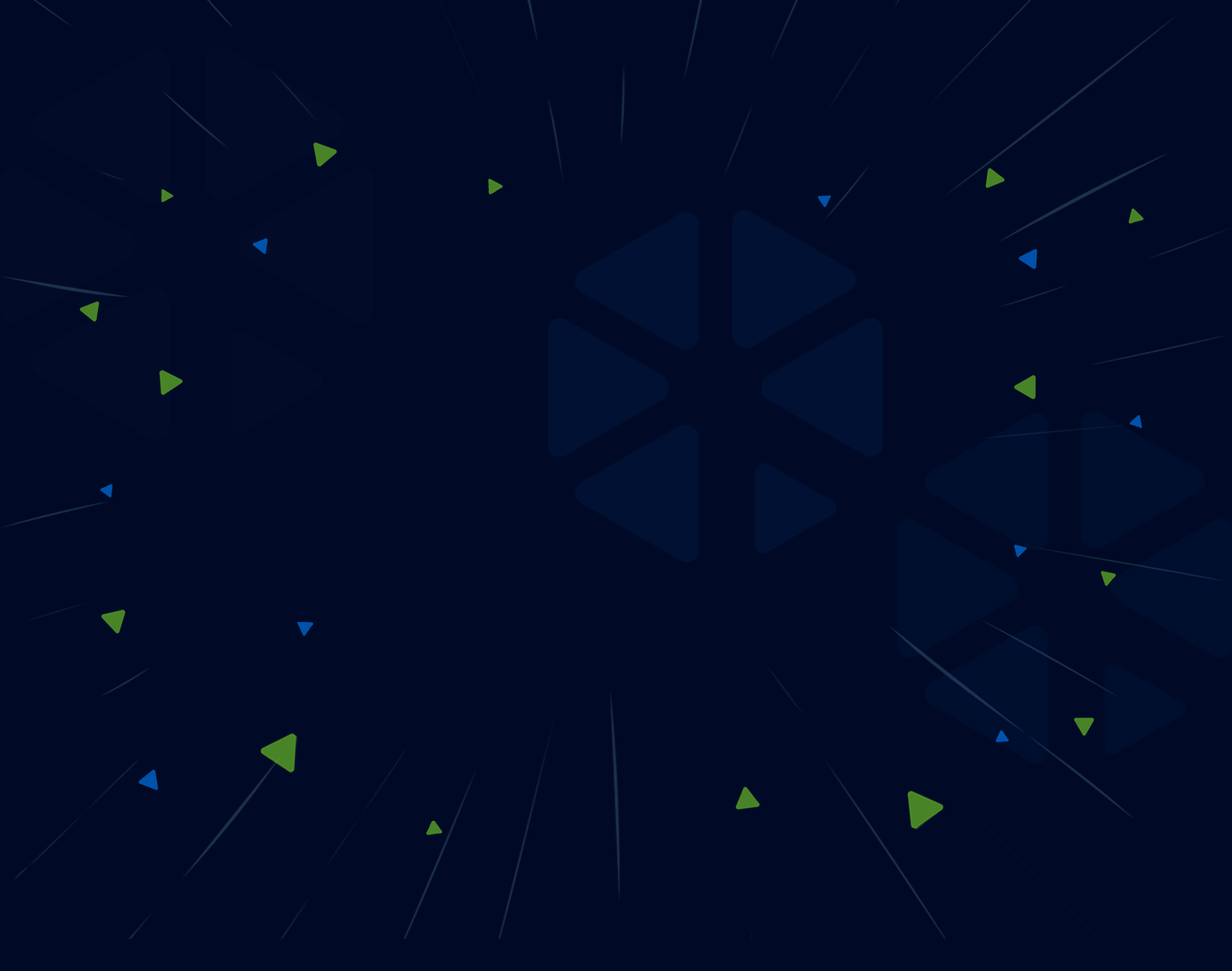Overview
Cluster Overview is the home page and provides an overview of your cluster health, including OS, Cassandra and JVM details.
The information is automatically extracted by the AxonOps agent and pushed to AxonOps server. There is no need to configure anything on the agent or the server side for this information to be populated in the Cluster Overview dashboard.
On the Axonops application menu, select Cluster Overview.
You can select a node to view some details on the OS, Cassandra or the JVM.
Infomy
OS Details¶
Operating System Details section shows general information including:
- General Information
- CPU
- Memory
- Swap
- Disk volumes
Infomy
Cassandra Details¶
Cassandra Details view shows the details from cassandra.yaml loaded into Cassandra. There is a search field available near the top to filter the parameters.
Infomy
JVM Details¶
JVM Details section shows the general information about the JVM, including the version and some configurations such as the heap and Garbage Collection settings.
Infomy