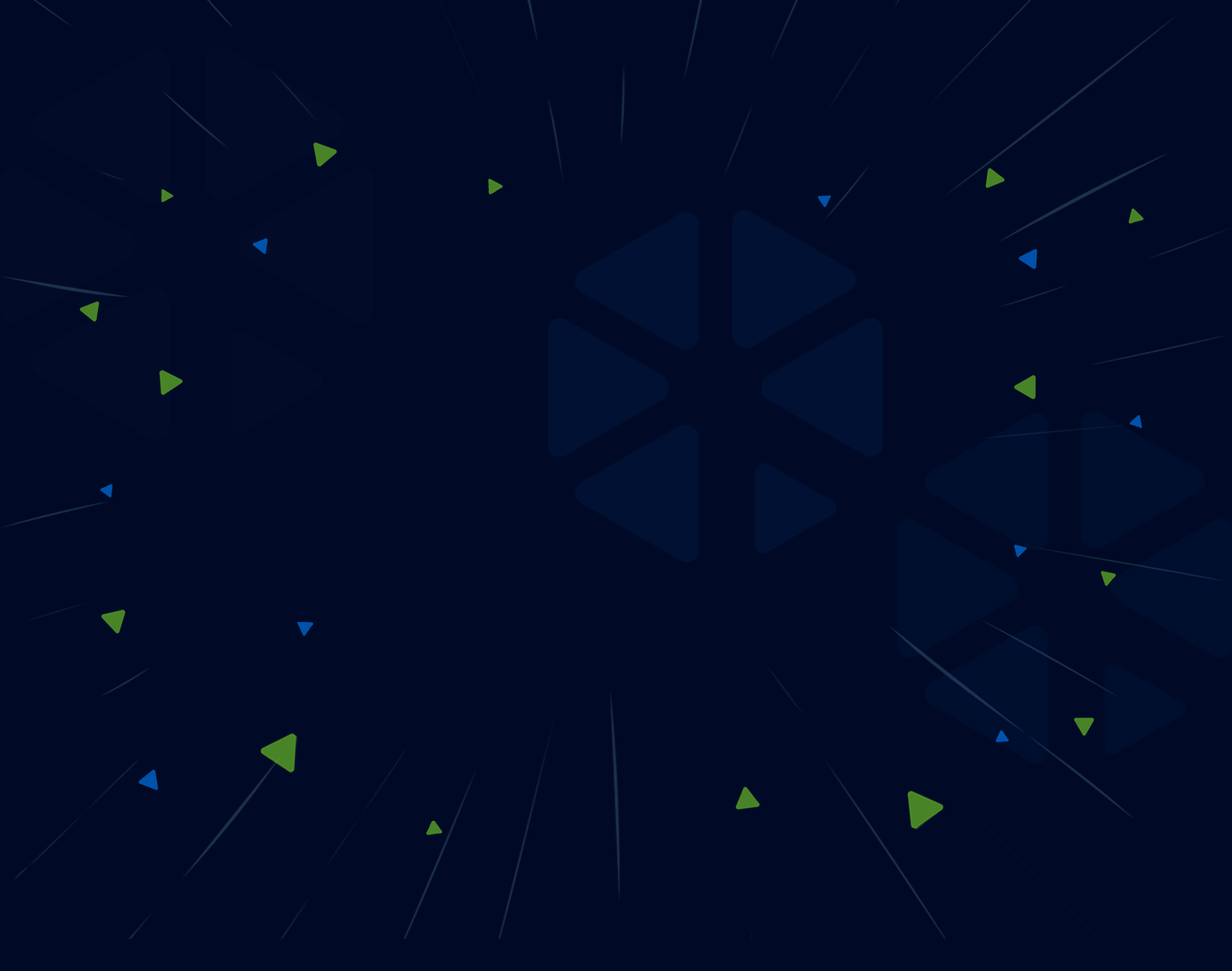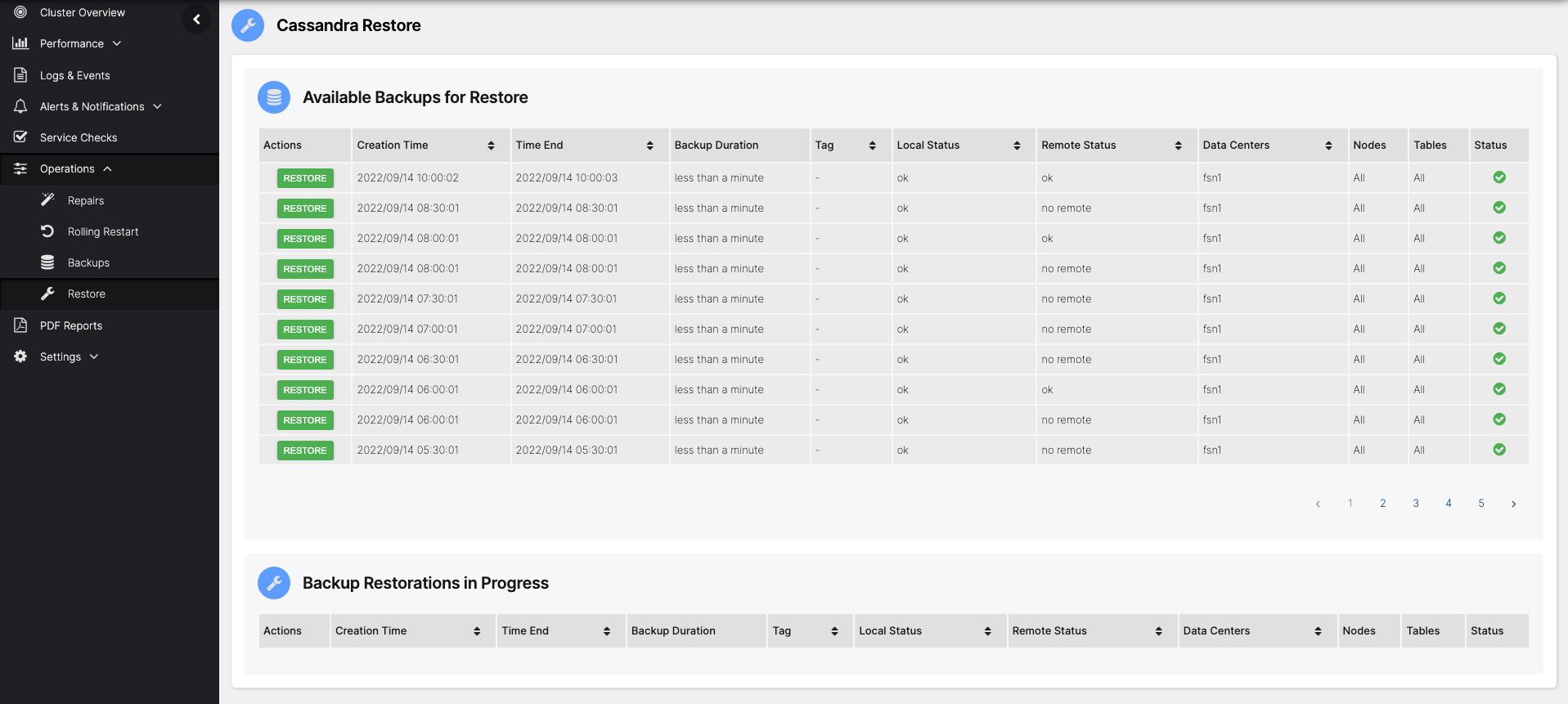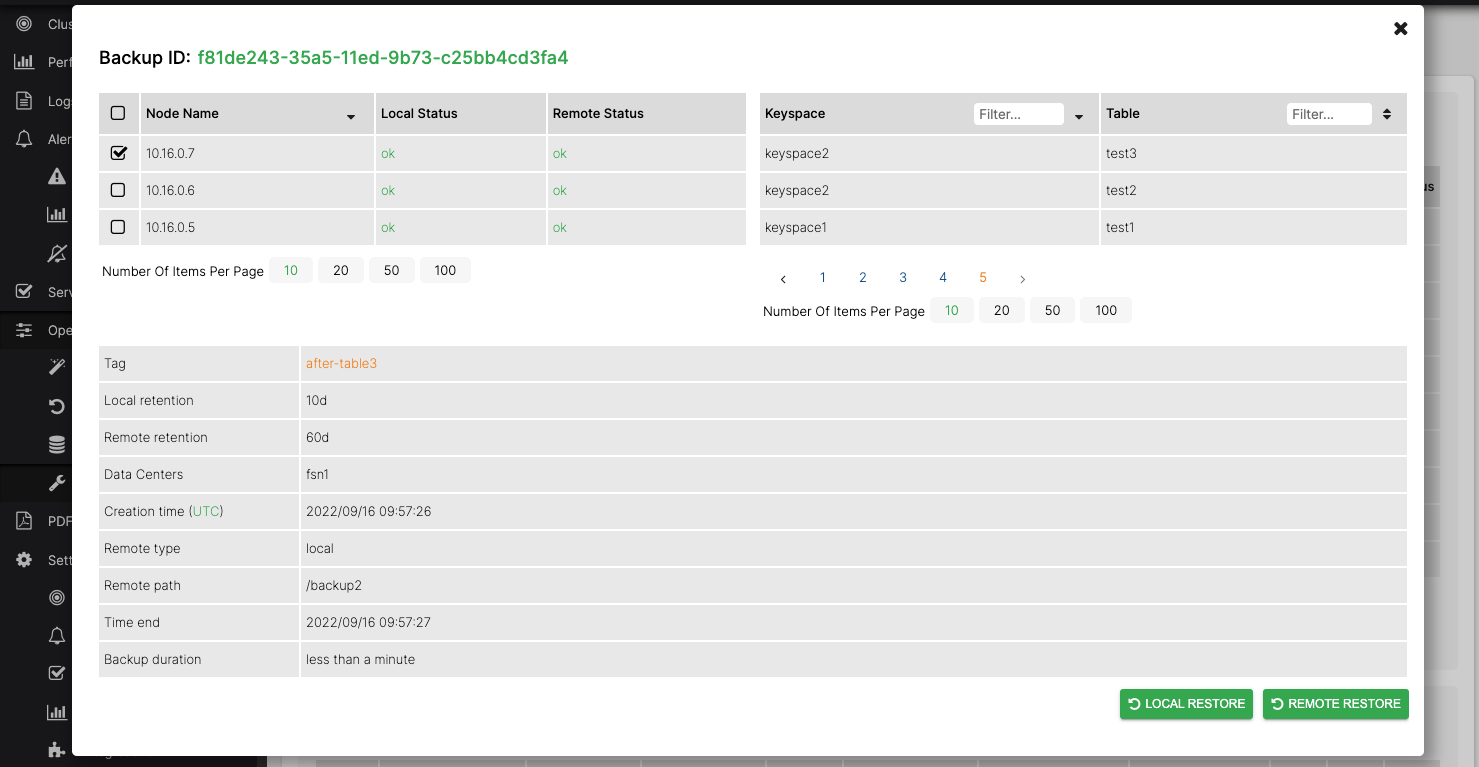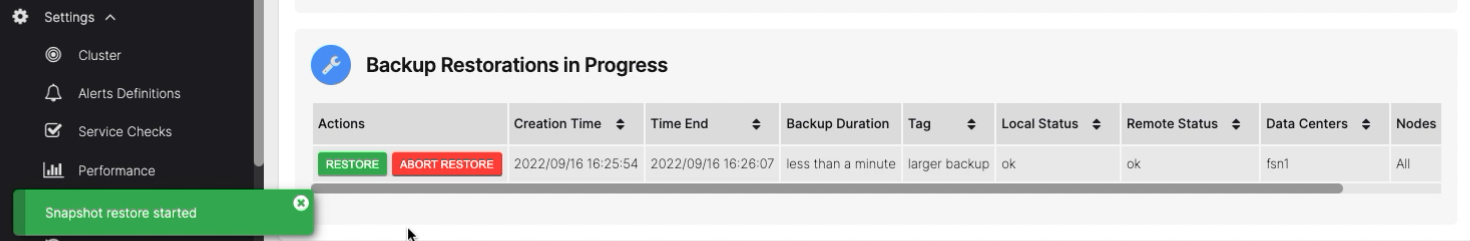Restore a single node from a remote backup¶
Follow this procedure to restore a single Cassandra node from a total loss of all data where the replacement node has the same IP address as the original.
NOTE: Restoring a node from a total loss can only be performed from a remote backup
Ensure Cassandra is stopped on the new node and that its data directories are all empty
sudo systemctl stop cassandra
sudo rm -rf /var/lib/cassandra/commitlog/* /var/lib/cassandra/data/* /var/lib/cassandra/hints/* /var/lib/cassandra/saved_caches/*
Allow the AxonOps user to write to the Cassandra data directory
sudo chmod -R g+w /var/lib/cassandra/data
These commands assume you are storing the Cassandra data in the default location
/var/lib/cassandra/, you will need to change the paths shown if your data is stored at a different location
Start axon-agent if it is not already running
sudo systemctl start axon-agent
Now open the Restore page in the AxonOps Dashboard by going to Operations > Restore
Choose the backup you wish to restore from the list and click the RESTORE button
This will show the details of the backup and allow you to restore to all nodes or a subset using the checkboxes in the Nodes list.
Ensure only the node you wish to restore is selected in the checkbox list and start the restore by clicking the
REMOTE RESTORE button.
The restore progress will be displayed in the Backup Restorations in Progress list
After the restore has completed successfully, fix the ownership and permissions on the Cassandra data directories
sudo chown -R cassandra.cassandra /var/lib/cassandra/data
sudo chmod -R g-w /var/lib/cassandra/data
Start cassandra on the restored node
sudo systemctl start cassandra